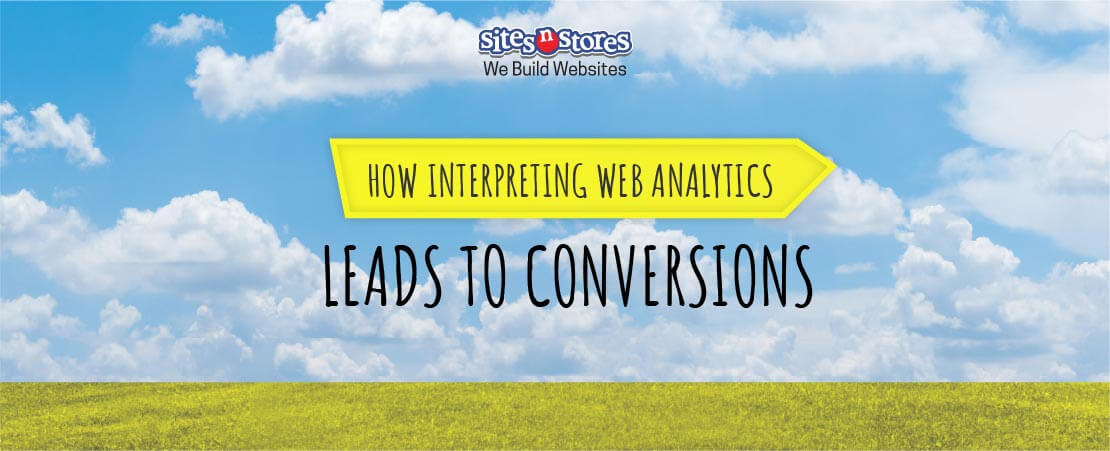In a Digital Marketing world run by our Customers’ behaviour, one of the only ways to capitalise on how they go about their business on your Website is to be analysing and understanding the data that is being produced.
The more you’re able to comprehend, the more effective the changes and updates you can implement to boost conversion opportunities.
But enough yapping from us, below are the areas and ways you can study Web analytics that are crucial for making your Website convert like a pro.
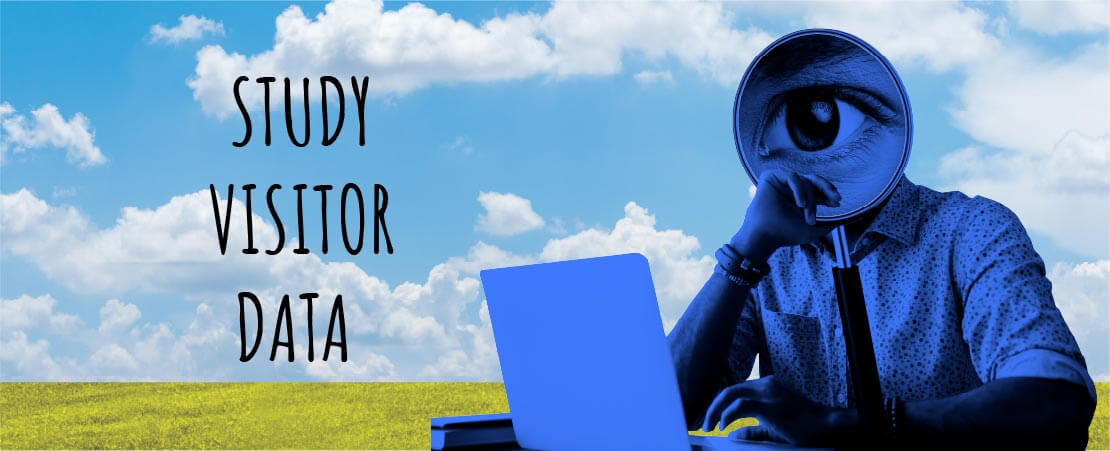
Study Visitor Data
Gaining a deeper understanding about visitors to your Site allows you to use that knowledge to your advantage and implement features or content that connect with your audience.
Tools such as Google Analytics can pinpoint the demographics of visitors that pop in on your Site. You’ll learn their age, location, gender and even their interests. It will even allow you to segment groups so you can analyse who is converting and who isn’t.
What does their behaviour say about them? How do they navigate your Site? If you’re able to interpret this data accurately, you’ll be able to predict their needs and make attractive offers on your Site that will appeal to them.
If you don’t have one already, this information can also assist you in building a Client Avatar that you’ll be able to refer back to when creating content.

Analyse Your Landing Page
Your Landing Page is created with a specific purpose in mind, so analysing how it’s converting Customers can give you a key indicator of what to adapt for other areas of your Site.
This can help you influence your Digital Marketing campaigns and give you insights so you can modify any paid advertising you’re conducting.

Speed it Up!
According to a Google study, if your page takes up to 3 seconds to load, the probability of a bounce increases by 32%. Another study also found that Amazon could lose $1.6 billion in annual sales if its page loads 1 second slower.
That is a significant number in terms of losing Customers and sales. Use a tool to see how fast your Site performs and what its current speed is at. Google Analytics is one tool you can use for this as it provides information through a page timings report, looking at load times for your pages and bounce rates.
It could be the make or break of your Customer sticking around on your Site, so use this to make any necessary changes to your Site speed.

Monitor How Customers Shop
Ecommerce Sites survive solely on the Customers purchasing your products. So, cart abandonment is your biggest nightmare!
To help lull you back to sleep, use shopping behaviour analysis tools such as Google Analytics to see exactly where your Customers drop off in the purchasing process. This can indicate which page needs urgent attention. Investigate them and make the proper adjustments to keep your Customers on track to buying your wares.
These are just a handful of areas where use of the right tools and techniques can not only give you helpful statistics, but also give you knowledge of who your Customer is and what drives them on your Site. The more you know, the more you can convert.