It’s no longer a surprise that more and more people rely on Google to answer the questions they have. As a matter of fact, it’s almost always the first place they go to when looking for information. Search Engines have become such an important and influential part of people’s lives to the point that they consult Google first before they visit their doctor for that chronic cold. Funny, but true right?
Now if you’re a Small Business Owner that wants to take part in the magic that Google brings, luckily for you this is no longer a dream! Google has now become a big part of how users discover products and services, and this is an important first step in growing your business.

WHAT IS GOOGLE MY BUSINESS?
What is Google My Business? This feature is an easy-to-use tool for businesses to manage their online exposure on Google. It is especially useful for Small Businesses seeking local visibility through Google Maps and Search Results.
Google My Business is like your Online Profile for the Google Search Engine for everyone to see. When you verify and update your Google My Business account you add details about your Business that include contact numbers, address and opening hours. But these are just some of the functions you can use with Google My Business.
Nowadays, most Google users search Online to find information about Businesses near them. If your goal is to attract more Customers within your area, then Google My Business is for you! It’s a way of drawing in Customers and increasing the chances of generating revenue.
However, Google My Business is not a substitute for a Custom Designed Website — think of it as an unpaid ad for everyone to see! It complements your Website by giving the public a snapshot of what your Business sells or offers, before they do visit your Website.
Since this tool does not cost you anything, it will be a huge mistake to ignore what it can do for your Small Business. The process is straight forward but there are a number of easy tips to optimise your Google My Business for Search Engines and Customers alike! Here are 3 easy steps.
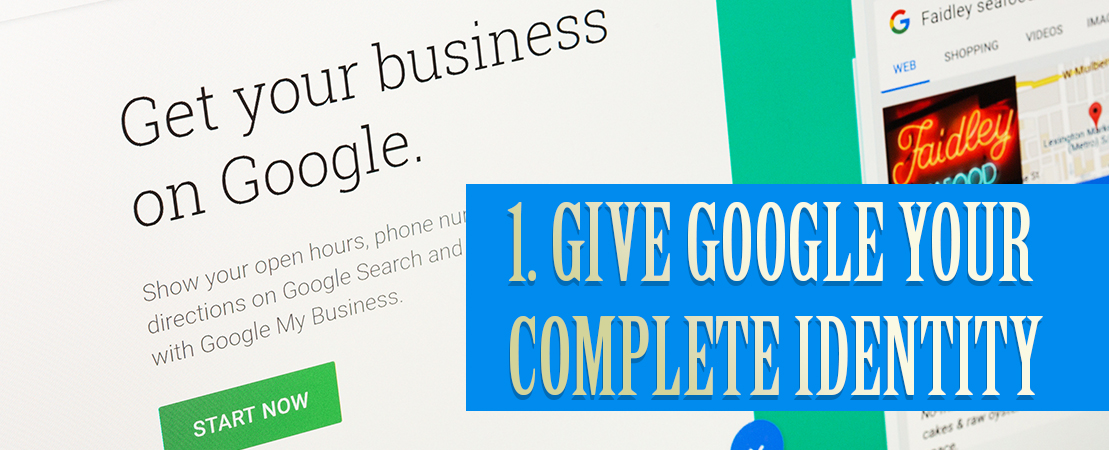
1. GIVE GOOGLE YOUR COMPLETE IDENTITY
Customers in your local area are trying to find information about all of the Businesses they are interested in. If you put in detailed and accurate information into Google My Business, then you’re making the life of Customers and Search Engines easier. Leaving things out or unanswered can keep Customers guessing and make it harder for Google to determine your Business’s relevance.
You must communicate this information in a way that tells Customers and Google the important and relevant information about your business. This can range from what you sell, where they can find you, right through to how to make the first phone call. There are a number of other information tabs you can fill out for extra detail about your Business — remember to keep it relevant!
Another tip to keep in mind is that first impressions are lasting, which is why you have to always update what is written in your Google My Business listing for accuracy. Say you have decided to open your store at 10 AM instead of the previously posted 9 AM, make sure you edit those changes!
You should also include photos for your Google My Business account. Take the ambiguity out of your advertisement and use your logo, a street view photo, and pictures about your amazing products or staff. These simple and easy additions can make the difference!

2. VERIFY YOUR GOOGLE MY BUSINESS LISTING
As soon as you have completed filling in the required information for your Business, you’ll need to verify your listing to ensure Online visibility. The simplest way to do this is submitting your physical address to Google. This way, they can send you a postcard which contains a verification code. This is Google’s way of verifying that your Business is really listed at the address you’ve claimed. It also stops people from falsely verifying addresses they don’t operate at. Until your listing gets verified, your Business won’t be visible Online, and you cannot edit anything.

3. REVIEW YOUR REVIEWS
Another advantage of using Google My Business is the review function that allows your Customers to leave feedback on your Business. Reviews are very important for any business as they hold a lot of power in influencing your Customers. Many service-based Businesses rely on reviews to prove their legitimacy.
However, it’s a double-edged sword. Positive reviews are fantastic for a Business but sometimes you will get bad ones that lower your overall average. Monitoring and reviewing your reviews will ensure your Business is taking on any feedback you might be receiving.
To optimise your Google My Business listing, you should respond to every review, good or bad, because it shows you value Customer feedback. An active business on Google is a trustworthy and reputable one. It shows that you care about your Customers!
Bad reviews aren’t the end of the world. You can use negative reviews to help you develop your services, work on enhancing your brand, and assists you in understanding your Customers. In turn, this will help you grow your Business. Your Customers experience matters, if you listen you’ll improve it continuously.



