- Home
- Websites
- Online Stores
- Full Services
- Blog
- Who We Are
- Contact
- Book in Now
Creating a Website that stands out requires more than just an understanding of coding or choosing the right Website templates; it demands a deep comprehension of what makes a Website truly engaging for visitors.
At the heart of our Website Design services lies the commitment to crafting Cheap Websites that not only look visually appealing but also cater efficiently to the needs of your Website visitors. By intertwining Design ideas and modern Website Design principles, we ensure that each Web Page Design serves its Website's purpose while offering an engaging user experience.


Our team of professional Website Designers focuses on creating Website Designs that command attention and encourage users to click and explore. From choosing the right colour scheme to integrating interactive elements and relevant images, every aspect of our Design process aims to create an immersive experience that resonates with your target audience.
We leverage Design inspiration and Design tools to create Online Stores and business Websites that not only sell online effectively but also perform well on search engines.
In today's digital era, having a mobile-responsive Website is no longer optional for Small Businesses aiming to thrive online. A mobile-responsive Website adapts its functionality and Design to fit the screen it’s viewed on, ensuring an optimal experience for users across all devices. This adaptability is crucial not only for enhancing user engagement and retention by making Websites equally appealing on desktops and mobile devices but also for improving a site’s SEO. Google prioritises mobile-responsive Websites in search results, recognising their importance in providing easy readability for consumers.
Consequently, Small Businesses must prioritise mobile responsiveness to stay competitive and visible in online searches. Sites n Stores, a leading Website Design firm, specialises in creating custom-Designed, mobile-responsive Websites that cater to the unique needs of Small Businesses. These Websites not only meet the essential criteria of being mobile-friendly but are also Designed to generate sales and increase Customer engagement, irrespective of the device being used.
By offering affordable mobile Website Design services, Sites n Stores helps Small Businesses unlock new opportunities and stay ahead in the rapidly evolving technological landscape. Embracing a mobile-responsive Design is a critical step for Small Businesses to make their mark online and achieve long-term success.
Recognising the importance of mobile accessibility, our Designs ensure compatibility across all screen sizes, from desktops to mobile devices.
The use of white space, colour contrast, and striking illustrations, combined with a minimalism, helps in creating Web Page Design that is easy on the eyes yet rich in information.
This approach helps in retaining site visitors, making phone calls or inquiries more likely, and turning leads into sales.
Besides visual appeal, the functional aspects of Website Design are pivotal. Our Website builder and Design examples include features like an easy-to-navigate navigation bar, bright colours to highlight best features, and Design elements that ensure the site slowly moves visitors towards making a decision.
Whether it's for Small Businesses looking to create their own Website or larger enterprises aiming to revamp their online presence, our comprehensive guide includes free insights on making informed Design decisions, selecting web hosting services, and optimising layout for an ultimate web experience.
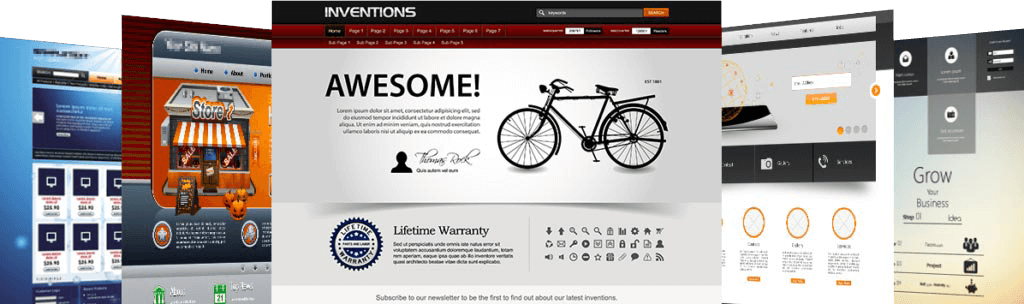


For businesses aiming to enter or expand within the online marketplace, our Ecommerce Website Design service offers a comprehensive solution. We employ tools such as Magento, WooCommerce, and Shopify to create engaging, secure, and user-friendly Online Stores. These platforms not only facilitate a seamless shopping experience for your Customers but also provide you with an efficient back-end to manage inventory, sales, and Customer interactions.
Custom Website Designs
Custom Website Designs are tailor-made to suit the unique needs and branding of your business. We start by understanding your vision, target audience, and objectives to create a bespoke Website that stands out. Utilising HTML, CSS, JavaScript, and PHP, our developers craft a site that not only looks great but also functions flawlessly across all devices and browsers.
WordPress is a versatile platform that supports a wide range of Websites, from simple blogs to complex Ecommerce sites. Our WordPress Website Designs focus on customisation, efficiency, and scalability. We make use of themes and plugins to enhance the functionality and appearance of your site, ensuring it meets your business needs while remaining easy to manage and update.
In initiating the Design of your Website, our approach is centred on a collaborative and client-focused methodology. We commence with a comprehensive consultation to understand your brand's ethos, objectives, and the specific needs of your target audience. This foundational phase ensures that we tailor the Design to reflect your unique brand identity and resonate with your clientele.
Subsequently, we proceed to the wireframing stage, outlining the site's structure to prioritise user experience (UX) and user interface (UI) Design principles. This ensures an intuitive navigation flow and an aesthetically pleasing layout that aligns with the latest Design trends.
We place a strong emphasis on mobile responsiveness and cross-platform compatibility, recognising the paramount importance of accessibility in today’s digital age. Throughout the Design process, we incorporate search engine optimisation (SEO) best practices to enhance your Website's visibility and ranking on search engines.


Upon finalisation of the Design, we engage in rigorous testing across various devices and browsers to guarantee a seamless user experience. We maintain transparent communication with you, our client, seeking your feedback and making adjustments as necessary to ensure the Website not only meets but exceeds your expectations.
At every step, our dedicated team is committed to delivering a Website that stands as a true reflection of your brand, drawing on industry expertise and creative innovation to create a digital presence that captivates and engages your audience.
To sum it up, our commitment to good Website Design transcends the creation of visually stunning and Cheap Websites; it involves crafting spaces that make a strong impression, convey information presented clearly, and most importantly, convert visitors into Customers. Through strategic Design decisions, use of modern tools and features, and a focus on user-centric elements, we help businesses establish a compelling online presence.
Our approach to Website Development and Website Design in Australia emphasises creativity, functionality, and strategic planning. By choosing our services, you're not just getting a Website; you're investing in a digital solution Designed to grow your business and enhance your online presence.
