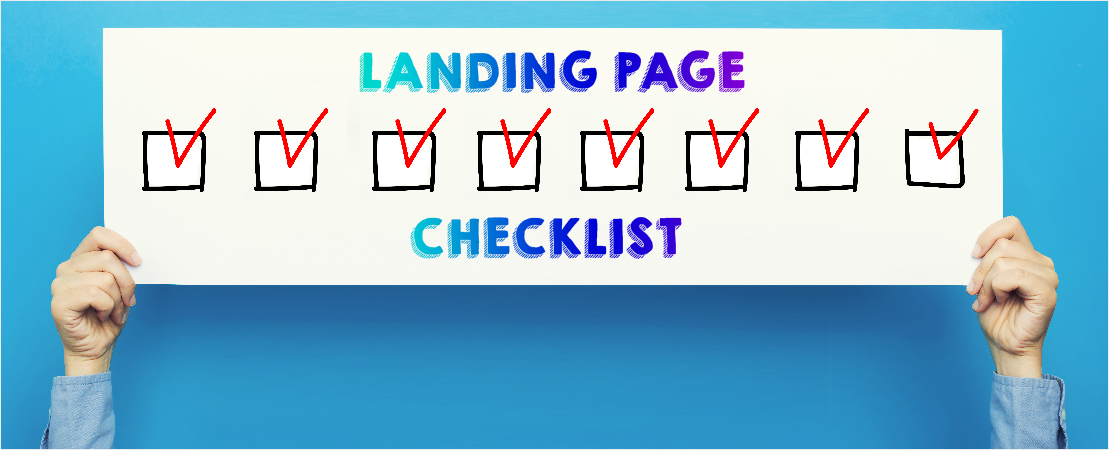As a Small Business Owner with an Online Presence, you’ve likely heard the term ‘Landing Page’ thrown around from time to time. But just what is a Landing Page, and how do you nail yours? Well, essentially, a Landing Page is simply a single Web Page that appears in response to a customer clicking on something. This could be on a link in one of your Facebook posts, the link to your Website in a Google search, or an Instagram Ad.
Each Landing Page will have a goal, such as making a purchase, asking a user to subscribe to your Email List, or making a booking. Whatever it may be, there are certain elements of a Landing Page which will determine how successful it is at fulfilling your desired end result.
If you’re not 100 percent sure on the elements you need to incorporate into an effective Landing Page that sees you maximising your success and getting those conversions, don’t worry. We’ve created this checklist that will tell you everything you need to include to create a killer converting Landing Page every time.

1. Landing Page Copy
First things first. Your copy will likely be one of the major components of your Landing Page, so it’s important that it makes it clear to the reader exactly what action you want them to take. If they are left confused or unsure about how to proceed, they’ll likely leave the page straight away. The following are a few things you need to consider when it comes to creating great Landing Page content.
- Effective Headlines
The Headline is probably the first thing your visitors will notice on your Landing page, so it’s vital to get it right! Your headline should be clear and concise, stating exactly what it is that the reader is looking at, or what action it is that you want them to perform. It should also be attention-grabbing, attracting your visitors’ attention immediately and enticing them to keep reading.
- It should deliver what you've promised
To get to your Landing Page, your visitors have most likely clicked on an Ad or an offer they have seen somewhere, possibly your ad in their Facebook newsfeed, or through Google AdWords. If they were enticed enough to click on your offer, then it’s vital that you immediately tell them how they can redeem this offer as soon as they get to your Landing Page. If a customer clicks an Ad promising 10% off on summer dresses and are taken to a page selling full price winter jackets, they’ll leave straight away. They don’t want to waste time looking around on your Website, they want what you’ve offered them right now – if not sooner!
- Sub-Headers
While your headline gives a clear statement of your offer, make sure your sub-headers give a deeper explanation of what the offer is and why the reader should take your desired action.
- Readability
The font style, size, and colour should all be considered when creating a Landing Page. As with any copy, your font should be readable and words should be spaced in such a way that they are easily digestible, even on the smaller screen of a Mobile device.
- Sense of Urgency
When customers visit your Landing Page, they should have the feeling that they should act immediately or they’ll fail to benefit from your offer. This idea of scarcity is commonly used in Marketing and has been proven to significantly increase sales. If someone thinks they’re about to miss something if they don’t act immediately, they’re more likely to convert right then and there.
- Tone
Depending on your target audience, make sure you use the appropriate tone on your Landing Page. This voice should be consistent with your Branding, but also with the message that you’re trying to convey.

2. Landing Page Form
On your Landing Page, there will typically be a Call to Action (CTA) that directs people to perform your desired action, and will usually lead to them filling out a form of some kind. This CTA could be a button reading “Sign Up Now” that directs them to a contact form, or else a button with “Buy Today”, which directs them to your Shopping Cart form.
Keep in mind that people don’t want to fill out a detailed and time-consuming form, so remember to keep things as simple and hassle-free as possible. Ask them only for the very necessary information, because if it’s all too difficult, they’ll likely get fed up and leave your page. Their Email Address is probably the most important thing you’ll need from your visitors, as this will help you send them follow up Emails in case they don’t complete the buyer’s journey.
It also pays to consider using a ‘smart field’ form. If you’re not familiar with what a smart field is, it hides a specific field on your form if the visitor already has already filled it out. In this way, the consumer doesn’t have to re-enter information they’ve already provided you with, saving them time.
At the end of the form, put more than just a “Submit” label on the button, it’s just not all that exciting. Instead, use something that’s clear and enticing like “Get my e-book” or “Book your appointment now!”. These are proven to convert more leads rather than a plain old “Submit” button.
After completing the form, immediately tell users about what will be happening next. Whether that’s via an Email, or an SMS, make sure consumers are guaranteed to get what they signed up for and they know what to expect from you next.

3. Landing Page Design and Layout
Your Page design and layout should work in sync with your copy. This means that the colour scheme and images on the whole page should be directly related to the text
Keep in mind that the whole layout of your page should be simple and straightforward, as you don’t want users getting lost while attempting to perform the desired action. Get rid of any navigation, as the whole point of sending them to your Landing Page is that you want them to stay there! Provide them with all the information they need on the Landing Page, in that way, they’ll have no reason to leave the page in search of more detail or explanation. Also stay away from using overly bright colours that could distract your visitors while they’re reading.
To aid in your Search Engine Optimisation, remember to put keywords in the alt text on every image on your Landing Page. After all, it all starts with taking small steps to rank in search page results.

4. Landing Page User Experience
Last but definitely not the least, your customers’ user experience is the most important among all these things listed. To keep them on your Landing Page, you have to give them a simple and satisfying way for them to achieve their desired goal: to get whatever it is you’re offering.
Once the visitor has completed the form, they’ll be wanting assurance that they’ll be receiving whatever it is that you’re proposing to them. One of the best ways to do this is with a Thank You Page, which thanks them for their purchase or sign up and tells them when they can expect their offer to arrive. Make sure you tell them what’s going to happen next, for example: “Thank you for signing up! You’ll receive your E-Book straight to your inbox within the next hour.” This will satisfy the customer that they’ll be receiving what you’ve promised, which will serve to increase their trust in your Business.
But it doesn’t all end there! Aside from your Thank You Page, an Email confirmation also goes a long way in strengthening your customer relationships. This is a more personalised way by which you can confirm your customer’s interaction with you, and make them feel important. It’s also a great way for you to offer them another valuable piece of content or an offer that could result in even more engagement with your Business.
Phew, that was quite a long checklist! But we’re sure that all these things will help you create an effective Landing Page for your Website. If you can create a seamless transition between presenting the offer to viewers, encouraging them to perform the Call to Action and then following up, you’ll have a successful page that could dramatically increase the success of your Business Online.