It’s most likely something you haven’t thought about, that small section at the end of every email you send out. That’s right, your email signature holds more power than you might think!
More than just a sign off, your email signature is a way to market and represent yourself and your brand. It also gives recipients an easy way to contact you, locate your place of work and to find out any news or projects you’re working on.
Every email sent and opened is an opportunity that you can be capitalising on with your email signature. So what exactly goes into your email signature? Read on to find out.
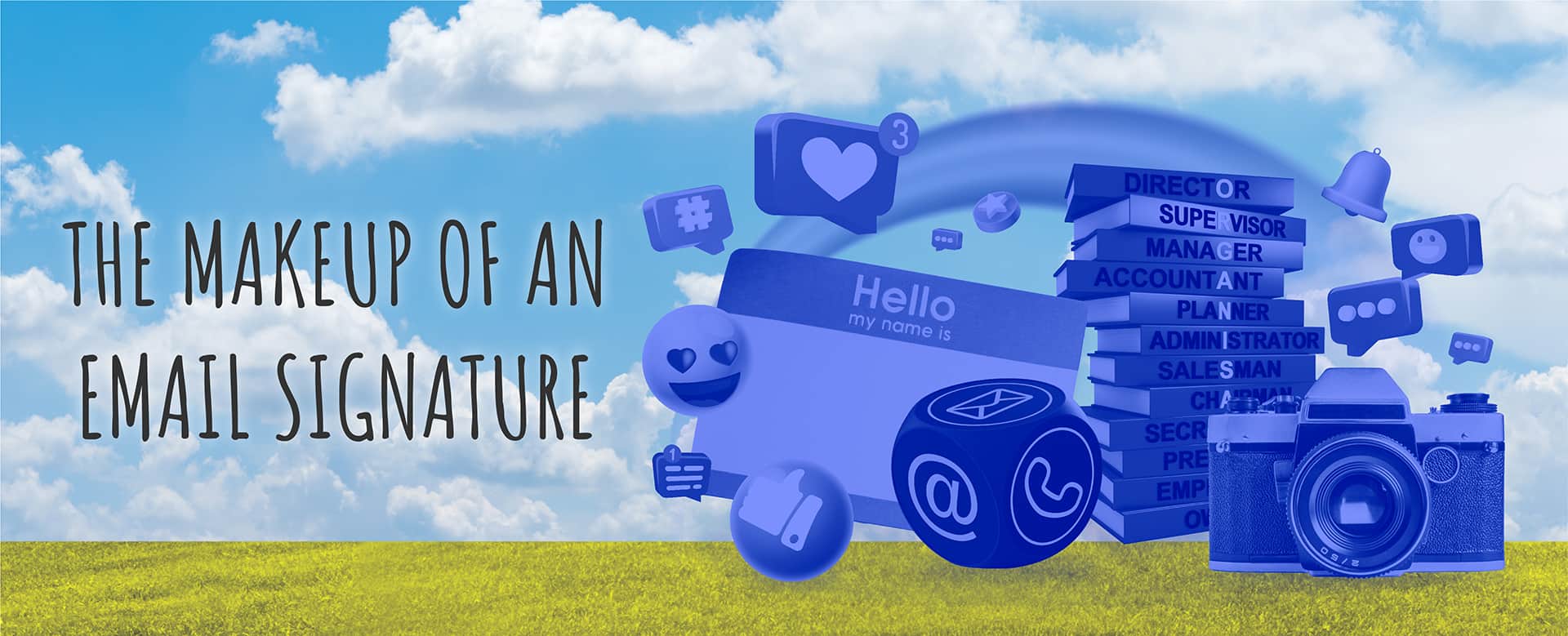
The Makeup of an Email Signature
An email signature is a bit more than just a sign off with your name, there are specific elements you should include to impress and spruik to your audience every time an email is sent out.
1. Name
Of course, first up is your name! Your first and last name are key to identifying who you are and allowing everyone who receives your email to connect with you.
2. Job Title and Department
Providing accurate affiliation information in your signature is important to the professionalism of your emails. It adds to your credibility, as well as linking you to your company or organisation.
3. Contact Info
Whoever you’re communicating with may have your email address, but they may require other methods of contact. You should be adding in a phone number or any other contact details that you may wish to be reached out to via.
4. Social Media Icons
Your email signature is representing your personal brand, so if you’re active on any social media platforms, it is a wise idea to add links to those within your signature. This allows people to find other avenues to connect with you, and view your brand.
5. Photo or Logo
You know the saying, it’s nice to put a face to the name. You have the option to place a photo of yourself or even a brand logo into your signature. It adds a personal touch and gives the viewer a nicer connection with you.
6. Pronouns
While not required, you could find putting your pronouns in your email signature as a respectful way to identify your gender, especially when you’re emailing individuals you haven’t met before.

How to Create the Perfect Email Signature
Now it’s the fun part, how to go about creating your very own email signature! Follow our tips on how to create an email signature that speaks volumes to your recipients.
1. Emphasise Your Name and Job Title
As we’ve talked about previously, your name and job title are the big winners of your email signature. These need to be emphasised and put at the top of your signature, allowing them to be a focal point. It should be the first thing that the recipient reads!
2. Keep Any Colours Consistent
When carefully crafting your signature, if you’re putting in any brand logos or colours you need to ensure it’s staying consistent throughout the whole signature. If you are using any colours, stick to just the one or two as to not overcomplicate it for the eyes. In the case of an email signature, matching is best, so little hints of a similar colour go a long way to looking professional.
3. Make It Mobile-Friendly
Over a third of professionals open emails on their phone, and there’s no surprise there! But if your beautiful signature is perfect for a browser but buckles under the pressure of a mobile phone, you’ll be missing out on potential clicks and new contacts. Double check how your email signature looks on a mobile, ensuring aspects such as buttons and links are easy to click on and accessible.
Even if you’re not a design pro, following our steps should allow you to craft the ideal email signature. And don’t forget that if worst comes to worst, there are signature generators you can also use to assist you in your creation.



