Rules were made to be broken, right? Well, kind of. Being unique and unconventional is something we usually heartily approve of. But when it comes to good Website design, some rules really are set in stone, and breaking them is akin to Digital Marketing self-sabotage, they will leave a strong impression and not in a good way. This relates especially to Website Design ideas that centre around basic usability. Break these particular rules, and you will actually lose prospects. People will visit your Sites and Online Stores, and they will leave. They will abandon your Small Businesses in droves, like rats fleeing from a sinking ship. Here are twenty things that should never, ever be included in modern Website Design. Use them at your own peril.
1. Flash

There are so many reasons why Flash shouldn’t belong on your Website. For one thing, Flash has a long history of security flaws, bugs and malware. Moreover, these days, people are encouraged to block sites that use Flash because of security issues. Some more reasons why Flash is a bad idea:
- Search engines don’t like Flash. Flash Website pages don't get indexed properly by search engines because search bots can't read Flash content. This will result in poor search engine rankings.
- Flash requires significant bandwidth. Don’t assume that your visitor has a high-speed internet connection. Lots of people are still using dialup and other limited bandwidth connections. Flash files, particular those which use sound effects, bitmap images and embedded movies, can take ages to load.
- Flash is not supported on Apple mobile devices. Those users will therefore completely miss out on your site’s content.
- Flash is poor practice in terms of making your Website accessible to visually impaired visitors. Flash Websites can’t be properly accessed by visually impaired people using special screen readers – they are unreadable by the browser and will appear blank.
- Flash can be astoundingly annoying and ultimately ignores your visitors’ needs. Flash doesn’t take into account the possibility that your visitor may not want to endure site intros and splash screens, or to hear sound effects – what if they’re browsing from a quiet work cubicle, or are trying not to wake a sleeping person?
2. Auto-play music

Music that plays automatically on your Website is a terrible, terrible idea, and amounts to one of the most egregious cardinal sins in Website design. It will irritate your visitors, and they will leave the site immediately. It’s okay to include music on your Website. If, that is, it serves some kind of purpose, and is relevant to your business objectives and Digital Marketing strategy. But it’s important to let visitors decide whether or not they want to hear it. Don’t force them to listen to it by playing it automatically.
3. Auto-play video

Another speedy way to scare off potential Customers. Seriously: they will leave your site, and will never again return. They will go and purchase the products or services of your competitor whose Website didn’t make them watch anything they didn’t choose to watch.
As with music, videos aren’t necessarily a bad thing to put on your Website. But let visitors choose to play it themselves – don’t force them to watch with auto-play.
You don’t know how loud the video will be for the visitor, whether they want or need to see a video, if they know where the mute or stop button is, or if they even have their speakers on. This might also slow down loading time, and has the potential to make their browser freeze or crash.
Again, let the visitor control their own experience of your site.
4. Poor navigation

Nothing frustrates a potential Customer more than a site that’s difficult to navigate. There's a reason why bad navigation is not how your are supposed to design Websites. Inconsistent, vague or overly complicated navigation can result in frustrated and confused visitors, which means they’re not likely to stick around to actually buy your products or services. Your Website navigation should be intuitive, logical and user-friendly. It should also require very little thought to actually get around. Ensure that your navigation structure and interactive elements enable visitors to easily access information and to quickly meet their objectives.
5. Stock images
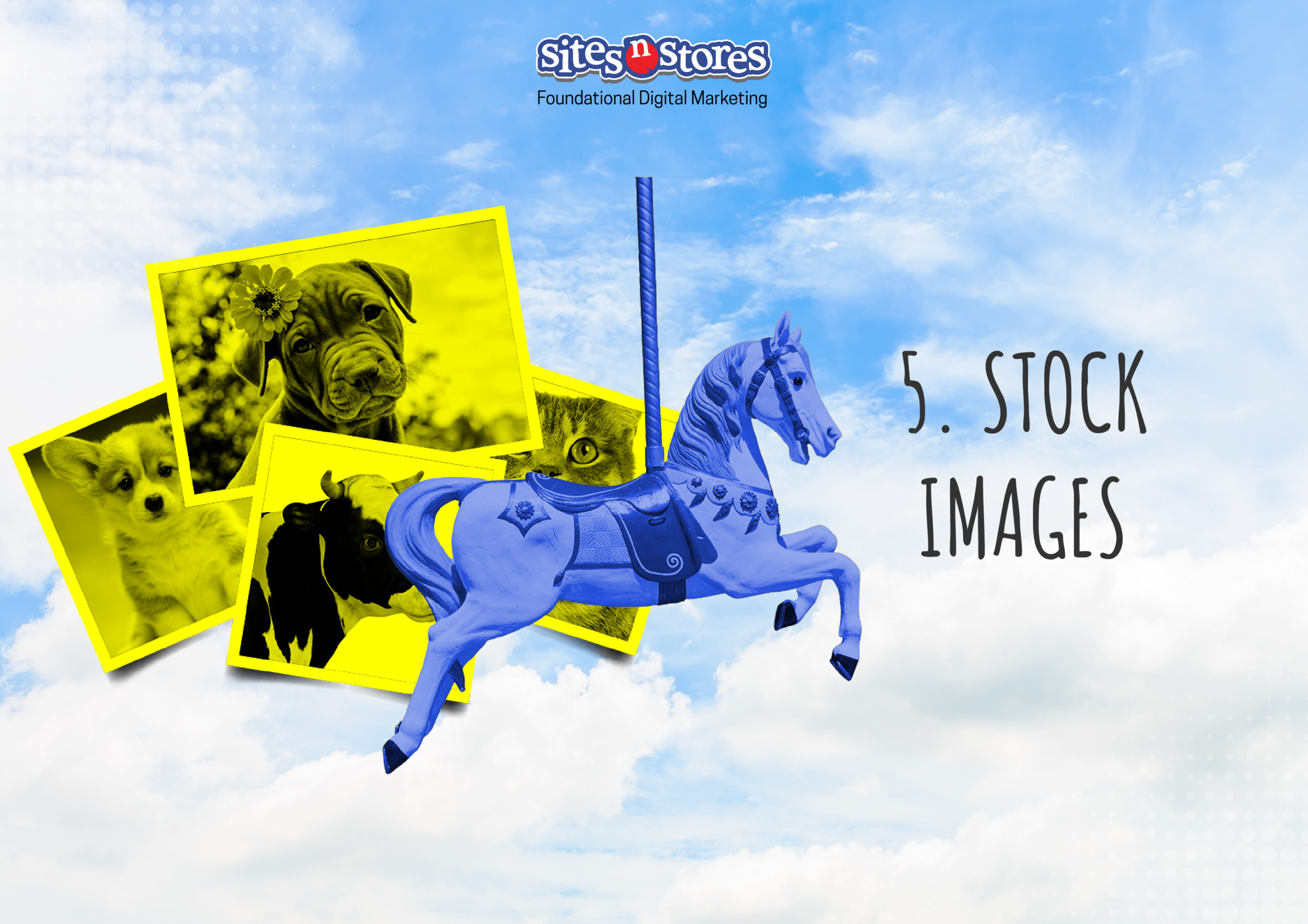
Stock images aren’t exactly a deal-breaker. That is, using them is a much better idea than using no images at all. However, they’re not ideal. The problem with stock images is that they tell visitors nothing about your actual company. They tend to minimise the credibility of your business, and can look lazy and careless. Contrary to the common perception that stock photos of corporate-looking people sitting behind computers or in a boardroom will make your site feel more “human” to your target audience potential Customers, these will not actually make your site feel any more genuine or authentic. Sure, you can utilise stock photos if you have no other images, but it’s a far better idea to use relevant images of your product, your Customers, or your team, or even using a striking illustration. This will increase the “realness” of your site and will make it easier for visitors to feel like they’re interacting with an actual human being.
6. Typographical, spelling or grammatical errors
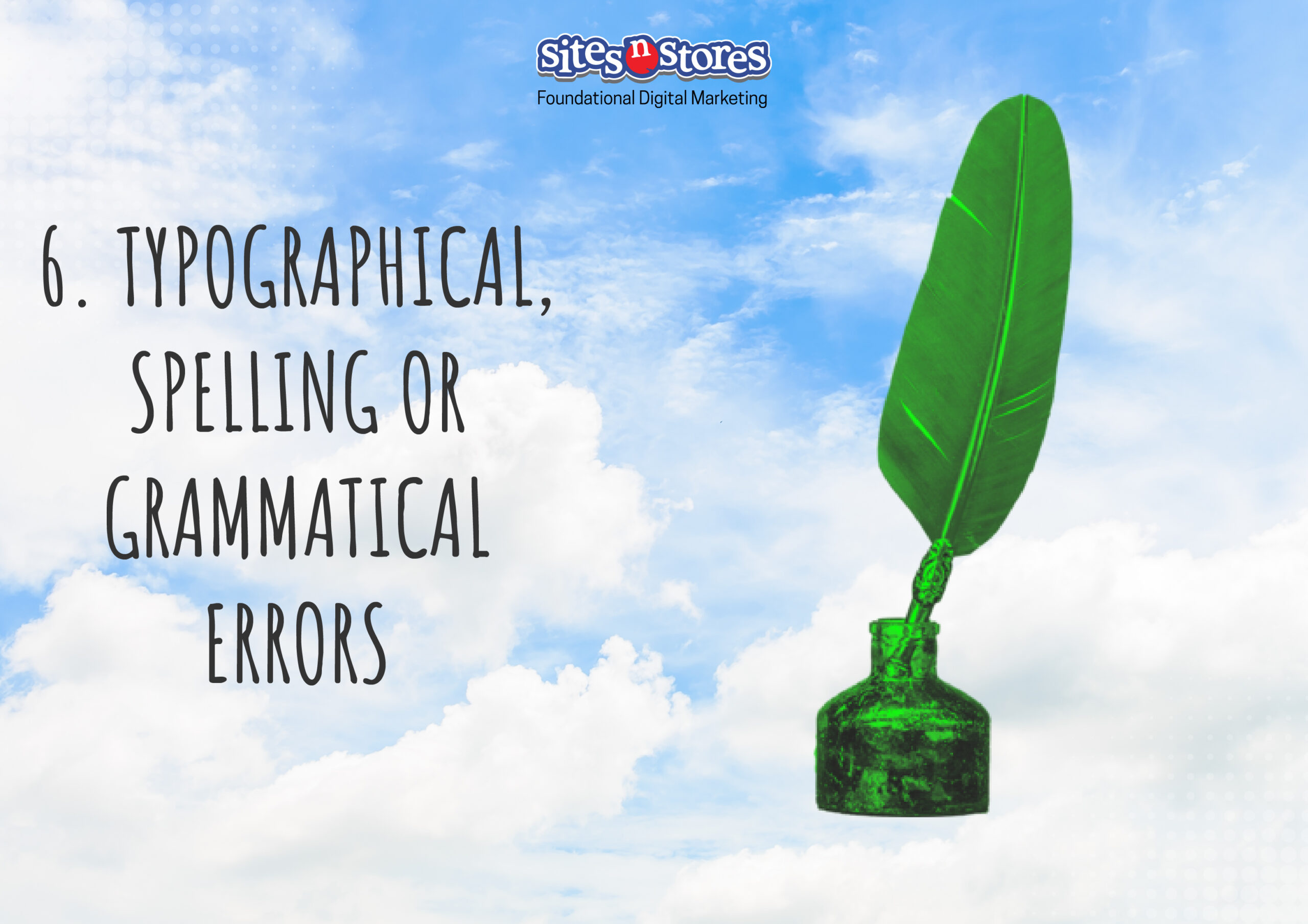
These are irritating at best and embarrassing at worst. Poor spelling or grammar and typos can make an otherwise polished-looking website seem amateurish and sloppy.
In order to engage prospective customers, your content should read compellingly and professionally, and needs to showcase both your product and brand itself. Errors look unprofessional, and will detract from the authority and trustworthiness of your business.
Proof-read and spell-check everything, and then check it all again. If you lack this kind of fine attention to detail yourself (and don’t let this make you feel bad – it relates to a very particular skill-set), you may want to consider using professional Copywriting Services to ensure that every word is perfect.
These kinds of glitches also have negative SEO implications. Search engines rank websites more favourably when they are free from spelling errors, thereby increasing your traffic.
7. Obnoxious colour combinations

There are exceptions to this rule. There are some contexts where garish, lurid or even obnoxious bright colours can actually be effective and eye catching on web pages. But do exercise caution here; this kind of colour scheme can also go horribly wrong. Regardless of the overall aesthetic you are hoping to create – and your own personal taste – a well-constructed site should take notes from minimalist design by drawing the eye and being generally clean, uncluttered and readable with plenty of white space. It should not trigger migraines for your potential Customers. The ways in which colours are used are vital to a user-friendly approach. Chances are, while you may be particularly enamoured with the idea of a vivid purple and green colour scheme, it’s going to look disordered and confused. This colour contrast will likely repel rather than attract prospective Customers. Keep your text black, and keep the number of colours you use to a minimum – go for no more than two or three. Simplicity is (usually) the best policy.
8. Broken links
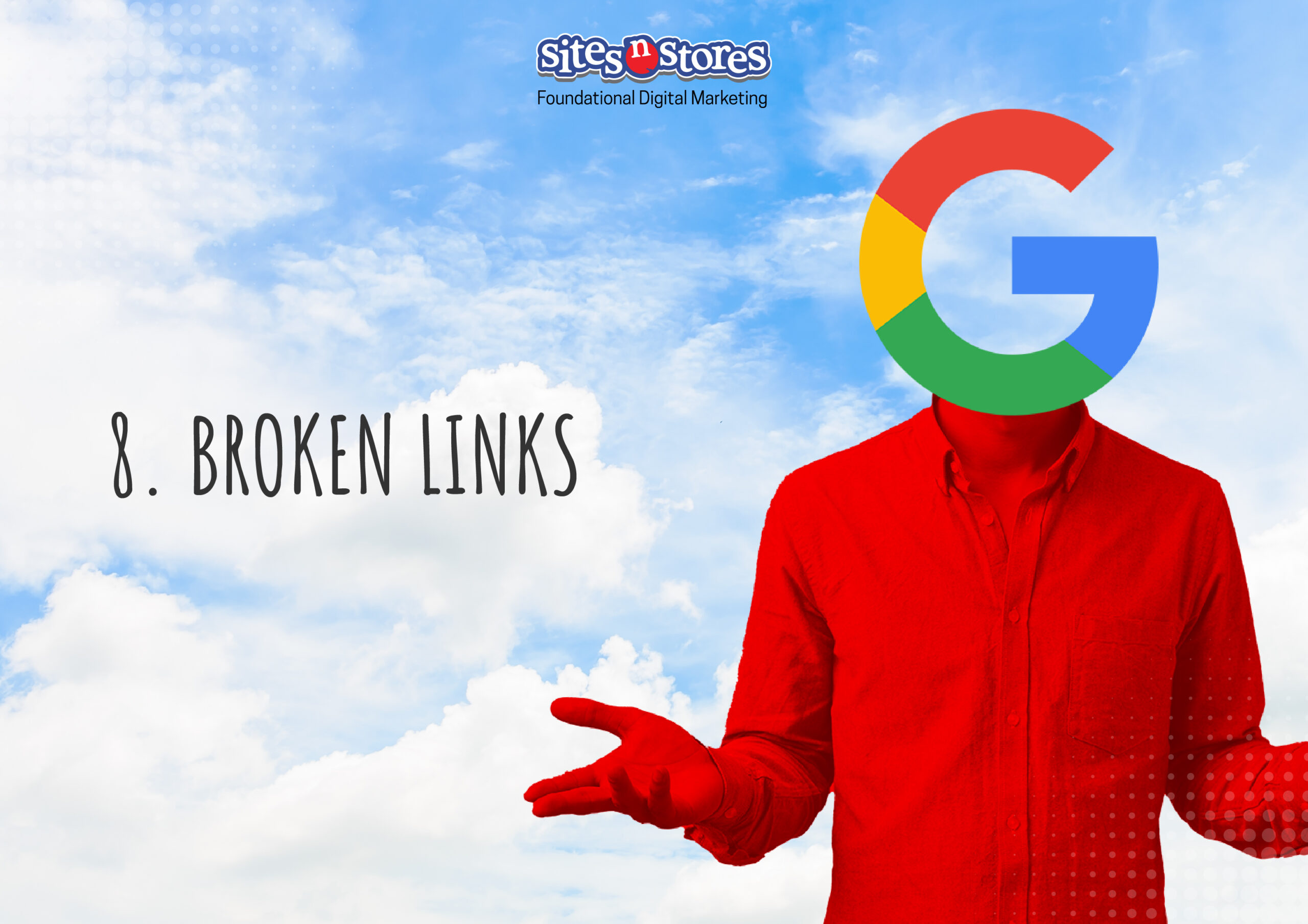
Imagine this users click on a link and it's broken, shock horror! Broken links look unprofessional, and are frustrating for your visitors. But this is more than just a matter of annoyance for prospective Customers. For one, it’s bad practice in terms of the user experience. It could affect your Website conversion. Search engines also don’t like it - too many broken links on your site or from your site can negatively affect your ranking.
9. Duplicate content

Duplicate content generally refers to slabs of content within or across Domain Names that either completely match content elsewhere or are significantly similar. Regardless of whether this is predicated on deceptive or plagiaristic intent, duplicate content shouldn’t be on your site. Aside from the most obvious, compelling reason for putting original content on your Website (it doesn’t involve stealing someone else’s material), it’s also strongly advisable for SEO-related reasons. Whether or not Google will actually penalise Websites with duplicate content is a contentious subject. However, duplicate content can certainly negatively impact rankings.
10. Incomplete, old or non-existent contact information
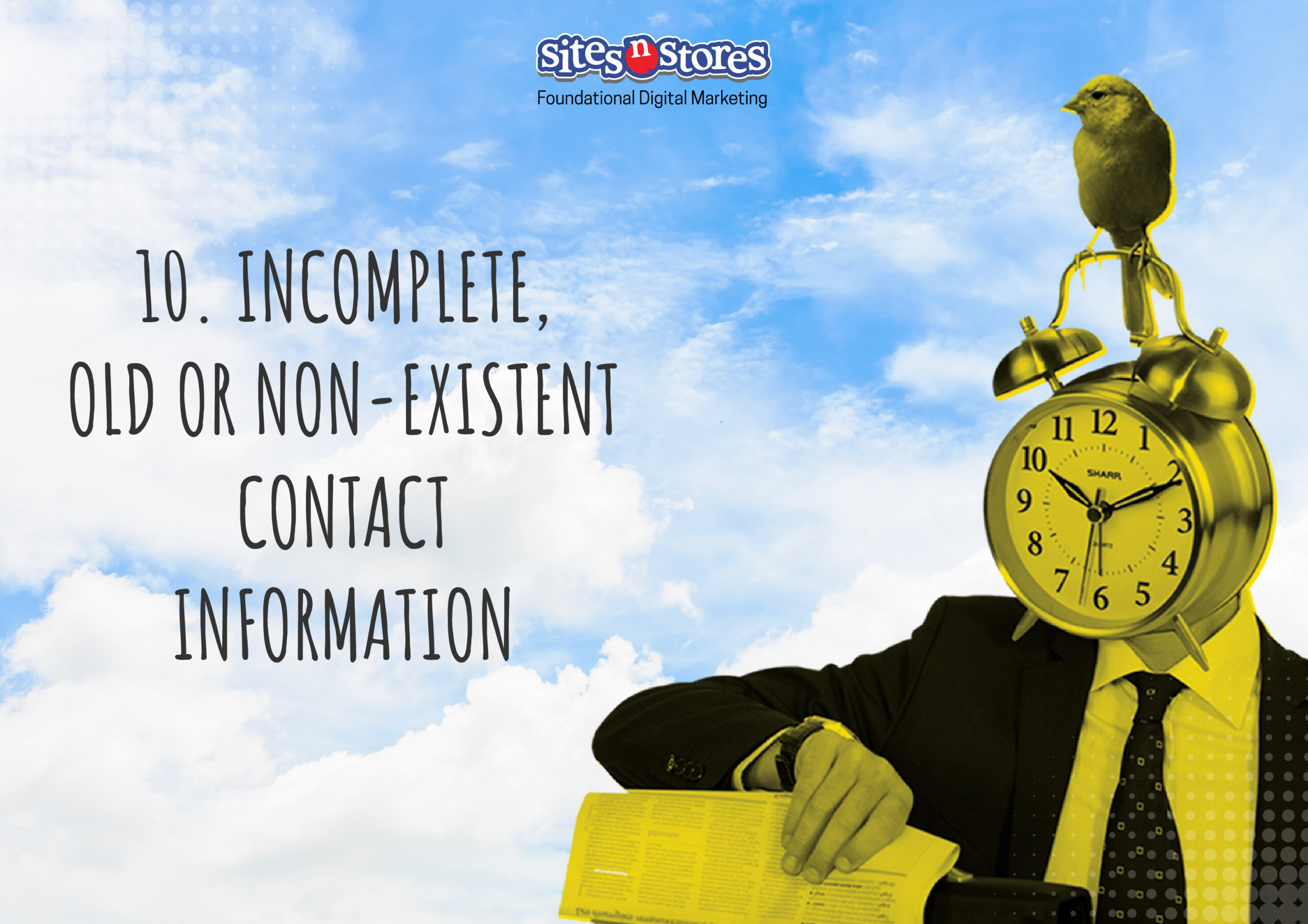
This can be extremely frustrating. It will also lose you sales. As a Small Business Owner, having a “contact us” page – and an up-to-date, complete one, at that – is one of those absolutely critical things that can turn visitors into potential Customers. Your contact details are one of the most basic pieces of information visitors will be looking for – ensure that they are current and can be found easily on your site. It’s also good practice to ensure that phone numbers and emails are linked, especially for responsive sites. Customers will be able to just click and call or email instead of copying and pasting.
11. Vague or unclear information
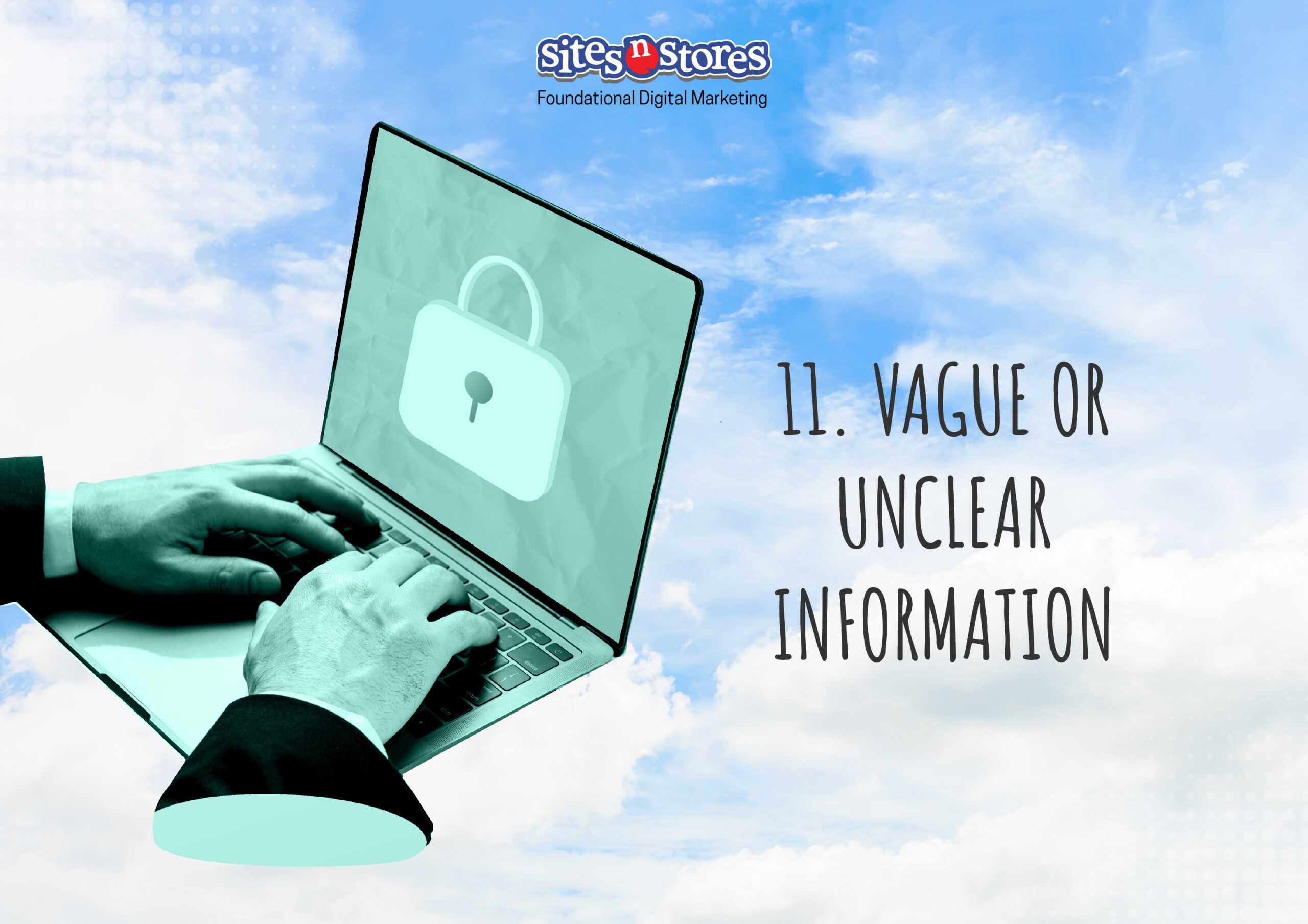
Your Website should make it extremely clear what your business does, and what products or services it offers. It should be able to convey this information speedily – any visitor should be able to ascertain this basic information within five seconds of browsing. Avoid technical, obscure, corporate or highly industry-specific jargon – keep language plain and simple. Also ensure that your copy is specific. Avoid descriptors that are vague, unqualified, and don’t really mean anything like “innovative”, “high quality”, “first-rate” and “superior”.
12. A disabled back button
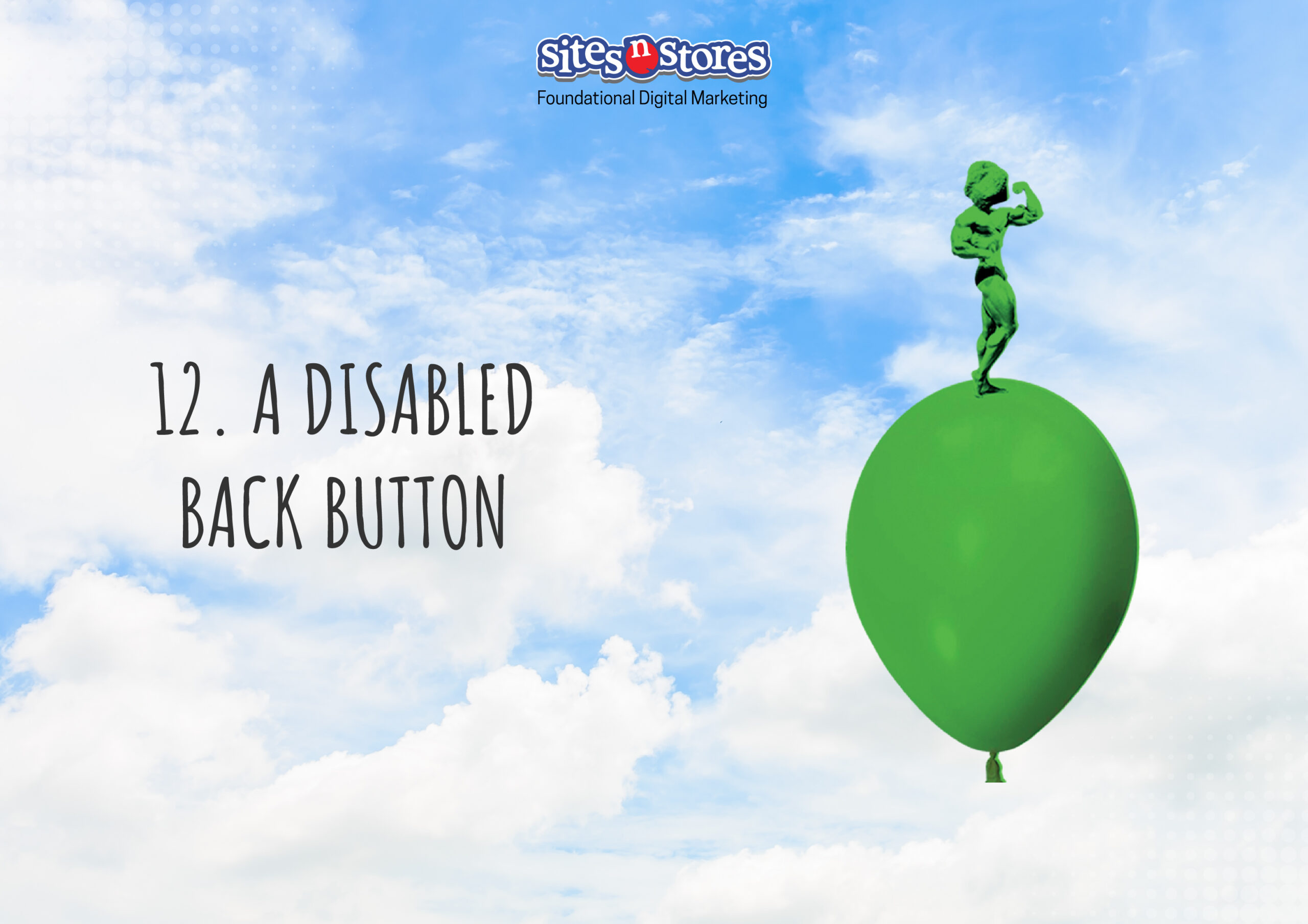
This is one of the rules of basic usability. Don’t do this. Never do this. All that this achieves is that prospective Customers get annoyed and don’t return to your site.
13. Non-scannable text
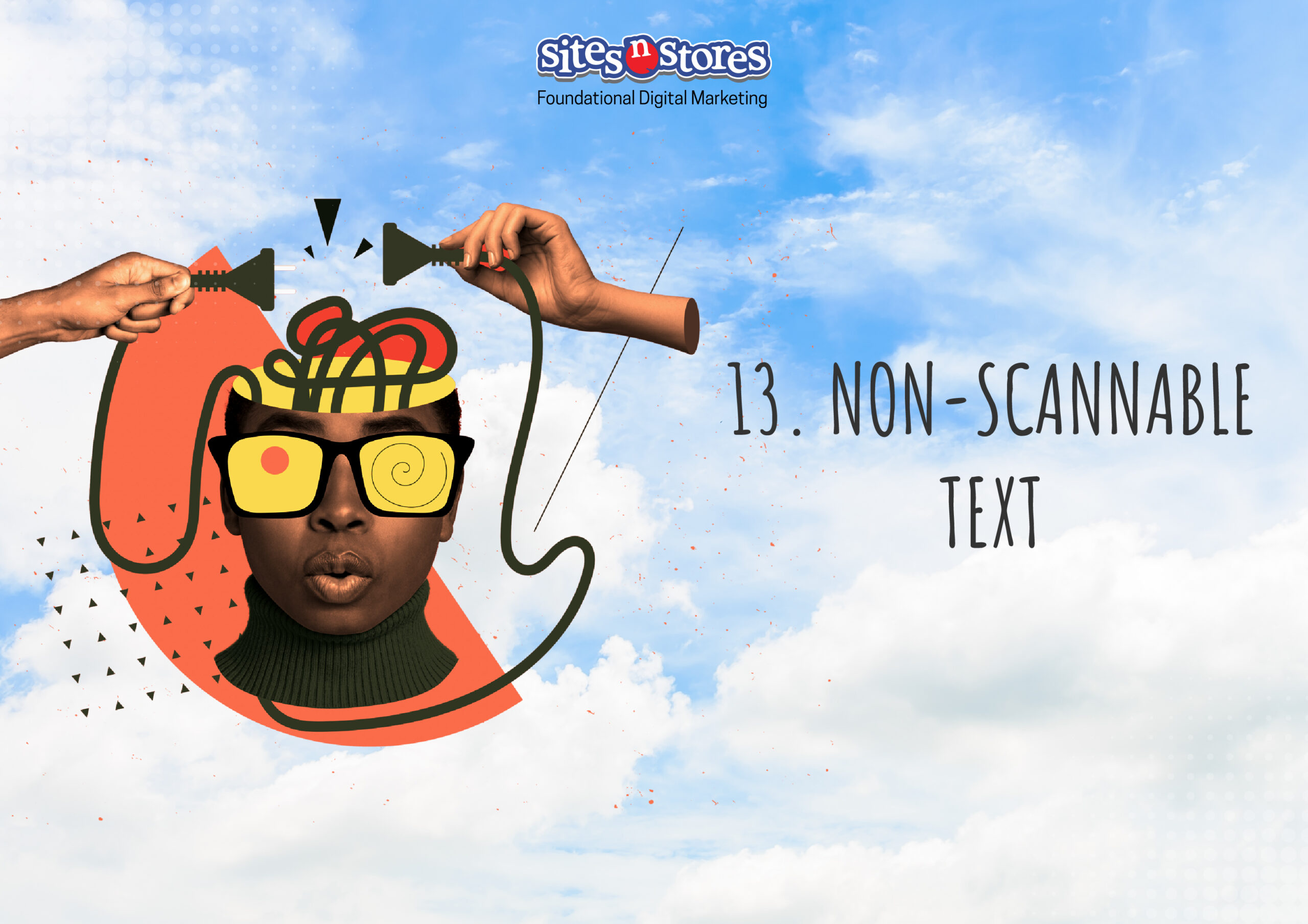
Website visitors don’t read – they scan. Your content should be punchy, concise and direct. A massive wall of text is deadly for an interactive, user-friendly experience. To make your content readable and appealing, use some of these tricks to break up your text:
- Sub-headings
- Bulleted lists
- Highlighted keywords
- Simple language devoid of industry-specific jargon, Marketing lingo, and excessive descriptors
- Short paragraphs
- Short sentences
14. Crappy fonts

Oh, you thought you’d use Times New Roman on your website? Well, now your site looks like it was written by a first-year university student who waited until half an hour before an assignment was due to start it. Not so professional or reassuring, right?
The thing is, fonts are about usability, and should inform your website’s ability to provide a smooth, pleasant user experience. Fonts should be easier to read, visually appealing, and not headache-inducing. Some things to bear in mind:
- Don’t use too many. The more fonts you have on a page, the more cluttered it looks. Pick no more than two.
- Be wary of fancy fonts. What may look beautiful to you might be difficult for your prospective Customer to read. Ensure that the fonts you’re using are clear and accessible.
- Also ensure that they’re big enough to be read with ease.
- Avoid using low contrast fonts. This refers to a lighter font on a light background or a darker font on a dark background. Again, this is about usability.
15. Bad search function

In addition to finding Customers the products they are looking for – a really basic, straightforward task – an efficient search box or bar is also a useful way of communicating with Customers to learn more about their shopping habits. Search is also absolutely vital for visitors when navigation fails.
Poorly operating search functions can therefore drive visitors crazy. Overly literal search functions also reduce usability – when they’re unable to handle things like typos, plurals and hyphens, they’re close to useless.
Even though advanced search can sometimes be helpful, simple search functions usually work best. Search itself should be presented as a simple box, since that’s what visitors are going to be looking for.
16. Keyword stuffing

Keyword stuffing, or the practice of shoving as many SEO keywords onto a page as is physically possible, is a Digital Marketing nightmare.This pervasive Search Engine Optimisation myth revolves around the idea that keyword density – that is, the number of words on a page divided by the number of instances of a given keyword – is used by the search engines for relevancy and ranking calculations.
This is not actually a thing. Where this would have worked in the early days of search engines, it would now just get filtered out. Ultimately, this just looks spammy, leads to a terrible user experience, and doesn’t offer anything in the way of useful content. Most people aren’t actually looking to find a site that repeats the phrase “discount black trousers” a billion times. Use keywords intelligently so that the information presented is readable.
17. Design prioritised over functionality
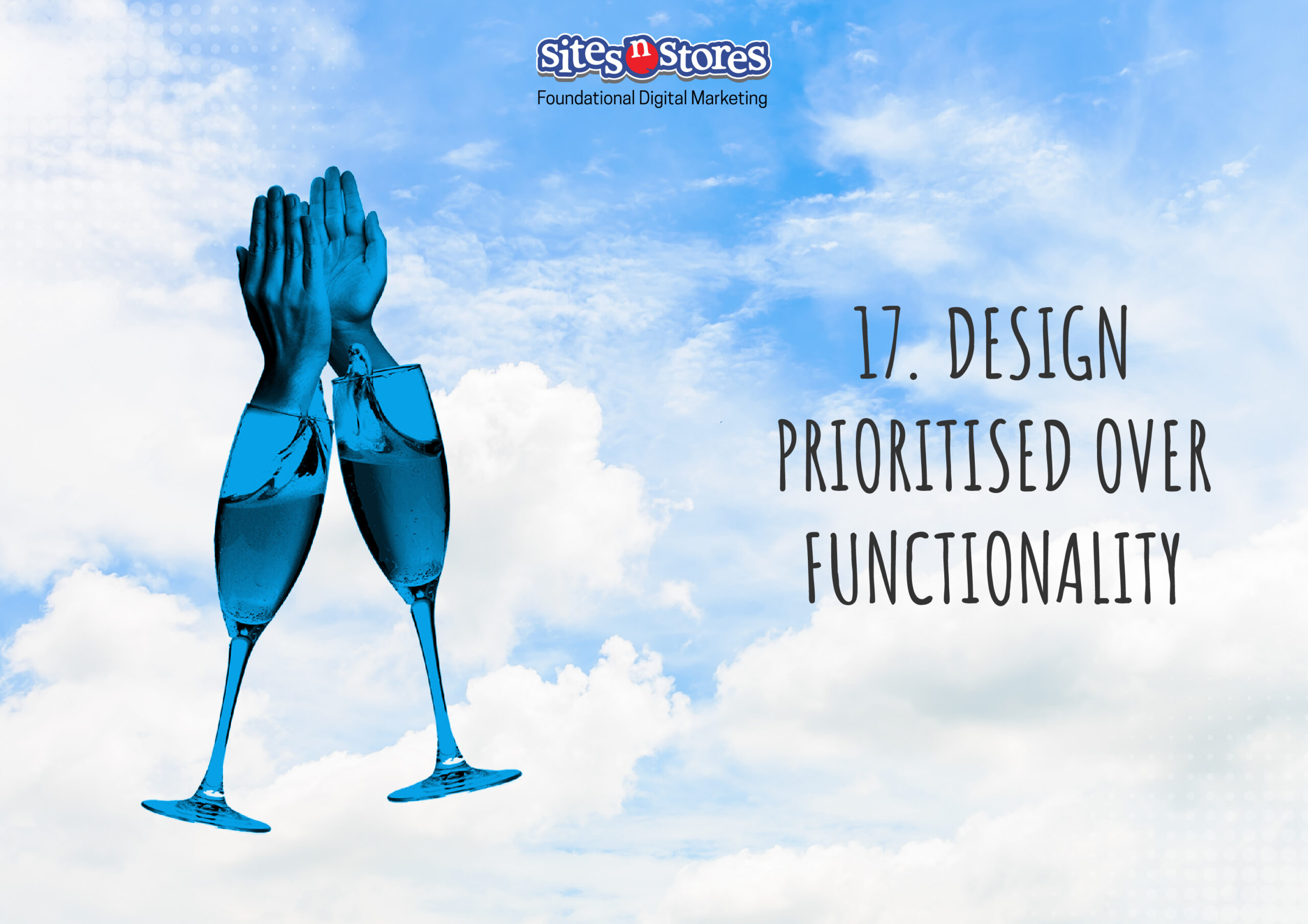
Your site might look great, but it may not necessarily translate well in a practical sense. You may have invested a lot into a beautifully designed Website or Online Store, only to find that it isn’t especially user-friendly.
Ensure that your site is actually accessible – that visitors don’t have any trouble finding it, using it, and achieving their goals. This doesn’t mean your design needs to be boring – rather, aim to strike a balance between visual appeal and functionality.
18. Low-quality images

To employ a rather overused phrase, a picture is worth a thousand words. The images on your site should be of considerable quality. If these images are actually of the product you are selling, this speaks for itself – you want them to be as clear and self-explanatory as possible for prospective Customers. Generally speaking, it’s better to use no image at all than to use something that’s over-compressed, poorly resized, pixelated, of a low resolution, or otherwise dubious-looking. The importance of high-quality images is also heavily related to the kind of “feel” or message you want to create with your site. Images have the power to instantly evoke an impression, emotion or idea, and can give depth and context to a description, story or testimonial. This is amazingly important to the way you construct your brand. Maddeningly, however, this size issue can go both ways. Oversized images are also unadvisable. However spectacular or evocative an image you select may be, if it takes too long to load, it will only turn potential Customers off. Loading time counts for a lot, and a slow site will cost you Customers (more on that in a moment). Select images judiciously and optimise them.
19. Slow-loading pages
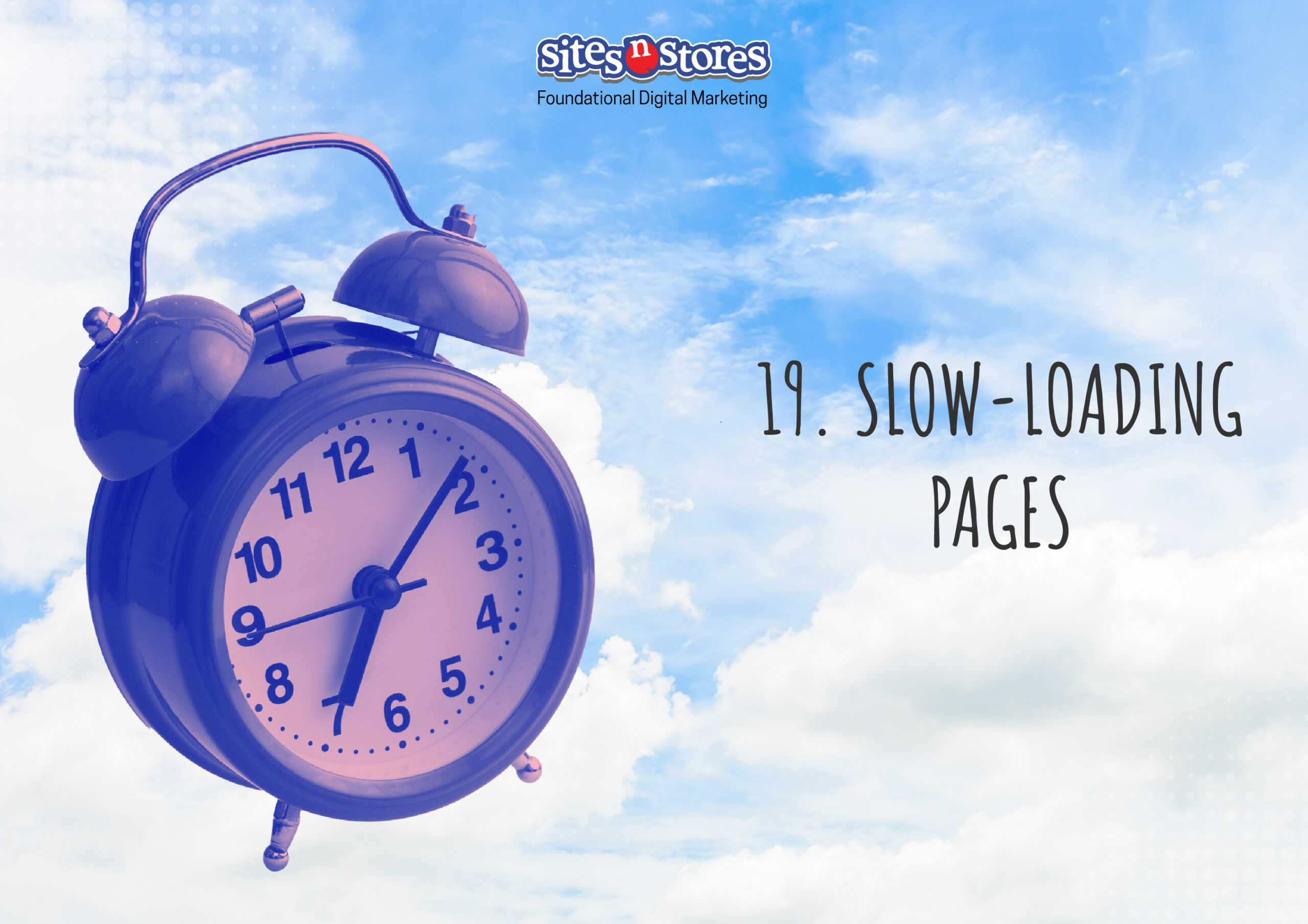
As discussed in the previous point, your Website might be visually spectacular, but if the loading time is too slow, this won’t make the slightest difference. We’ve all been there – a site that takes forever to load is infuriating. Visitors will not wait for pages to load. They will grow impatient and they will leave.
Things that may affect loading time include:
- Java
- Flash
- Excessive usage of ads
- Non-optimised, bloated images
- Mediocre Website Hosting Services
- Dead links
- Bulky code
20. Excessive external links
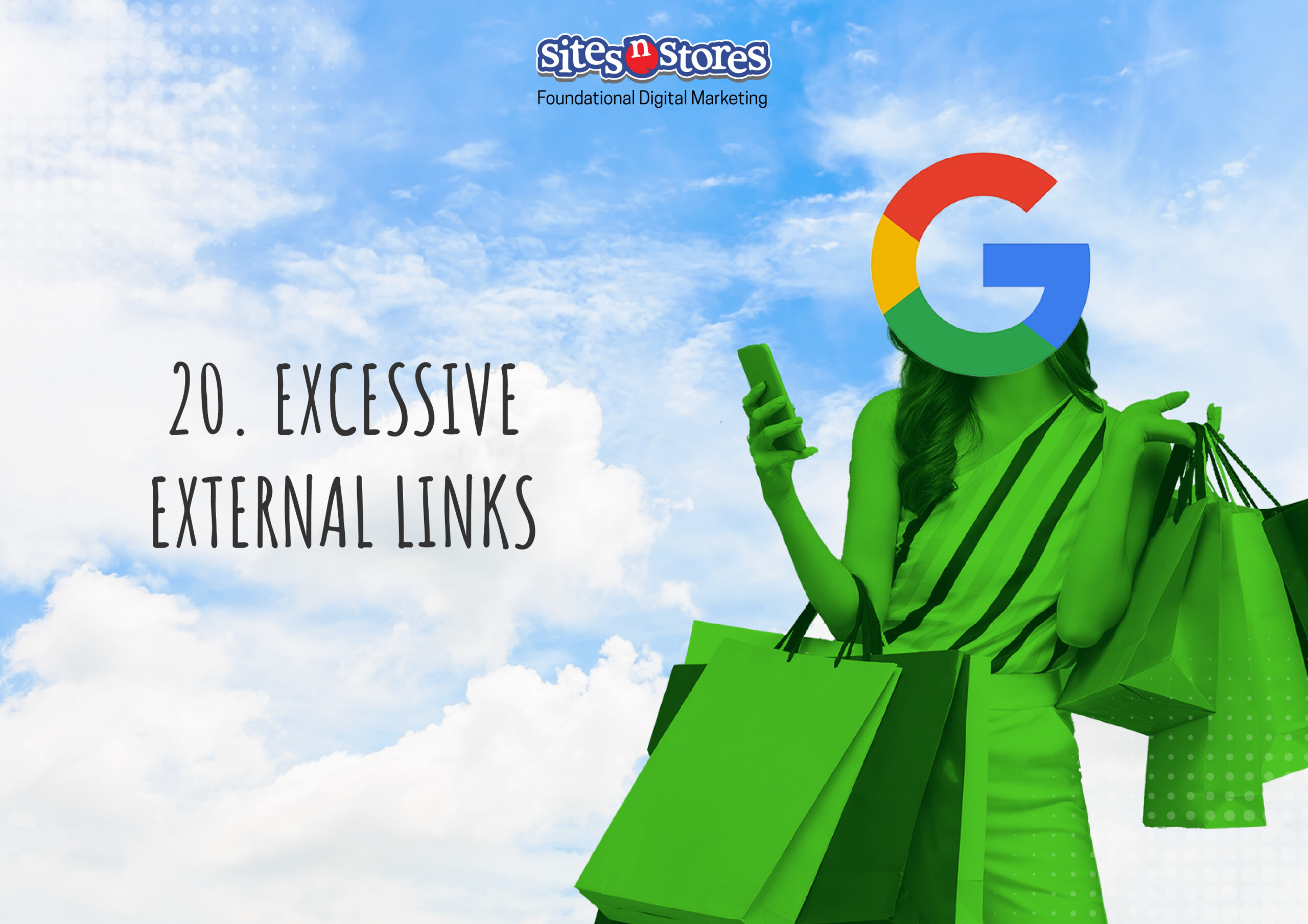
There’s nothing wrong with using external links per se. But a superabundance of these draws visitors away from your site, thereby negating the purpose of the site’s existence. When you do use external links, ensure that these are actually relevant. The sites to which you do link should be of high quality, trust and authority. Ask yourself whether every external link on your site is actually necessary. Now you know how detrimental these things can be to your Website, we imagine you'll be rushing off to remove them immediately.
The blog’s over But hang on a minute, we've got more for you. To ensure that your Website is as amazing as it can be download our 'Website Checkup Checklist' today! This comprehensive guide will help you get the best Website that creates an engaging user experience so your business can sell online!
If you’ve found your Website’s flaws and now need a professional to fix them, you’re in the right place. Contact Sites n Stores today or book in now. However, if you need a little extra convincing that we’re the best in the business, check out our hundreds of five star customer testimonials!



