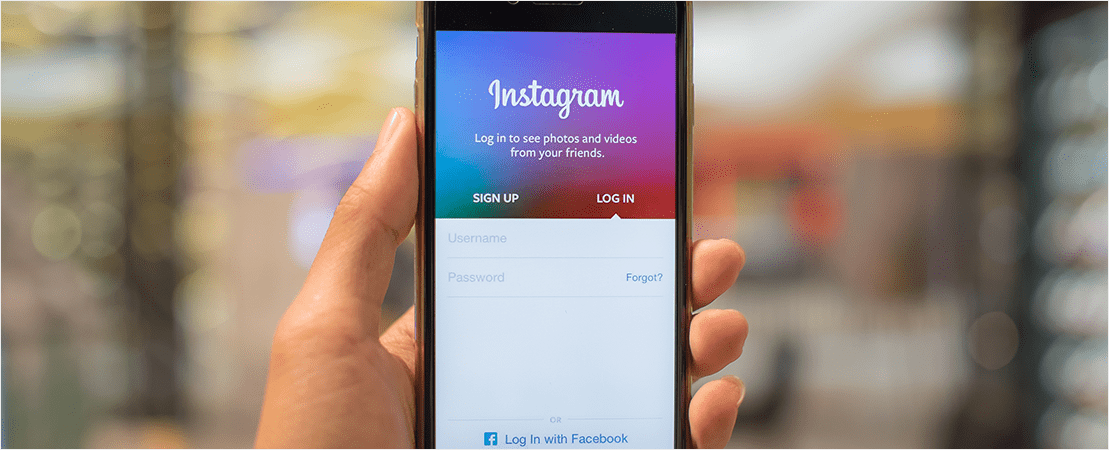When it comes to creating great Instagram content that engages and connects with your audience, it’s all well and good to exert all your efforts on creating and uploading beautiful images and videos, but just how do you make sure that your carefully crafted posts are working? How do you know if the hours of hard work have paid off?
Tracking Instagram metrics is a crucial component when it comes to nailing your Instagram success, however it’s something that is often overlooked by Small Business Owners. And that’s fair enough! Knowing which metrics to track and how to do it can be intimidating when first starting out. But never fear, because we’re here to tell you that it’s not the mine field you may think it to be.
To help you sink your teeth into Instagram metrics, we’ve put together this list of the 4 Instagram metrics you absolutely need to be watching to help your Business grow.

1. Engagement Rate
More than simply ‘likes’ on your photos, engagement covers a whole range of your audience’s actions, including reposts and comments. And while many people believe the total number of Likes to be the main way to measure a post’s success, these other actions can indicate much greater viewer engagement.
Think about it; when people ‘like’ a photo on Instagram, they do it with just one double tap of their phone screen, which doesn’t really take that much effort. When someone leaves a comment however, this means that they have read your caption, digested the information and then are deciding to willingly take part in the conversation your brand has created. When followers comment, they move beyond the passive and are actively taking part in your dialogue. Whether good or bad, a comment reflects on how the person feels towards your post, your Business or both.
To calculate your Engagement Rate, take the total number of likes, comments, and reposts you gained, and divide that by the total number of your followers. You can compare the results with every post on your Instagram profile to understand which content people engage with the most.
This is the very best way to determine which of your posts your audience engages with, enjoys and connects with the most. You’ll be able to determine whether they enjoy photo-based posts, memes, videos or quote posts. By analysing this data, you’ll gain better insight and be able to optimise your content in the future to give your viewers what they really want to see.

2. Follower Growth Rate
When your Instagram account is just starting out, one of the biggest problems you may face is how to grow your initial follower-base. But it isn’t really about how many followers you have, it’s about how quickly you can gain them organically, that is, without using paid advertising.
Remember, Instagram Ads only help you promote your Business by featuring your post on more people’s feeds. However it doesn’t force people to follow you. No matter how much engagement you get from your viewers, it’s unlikely that they’ll become customers unless you can persuade them to follow your Instagram profile.
You follower Growth Rate is an indication of how effective your Instagram content is, and whether it’s enticing enough to move people from simply liking your content, to following your Business account.
This metric is best calculated each month. Analyse the days where you gained more followers and look into your posts on that day. What kind of content did you post and did it receive more engagement than usual? If yes, then this is probably what spiked your increase in followers. Once you know this information, you’ll be better able to replicate the content in future, so you’re constantly growing your follower-base
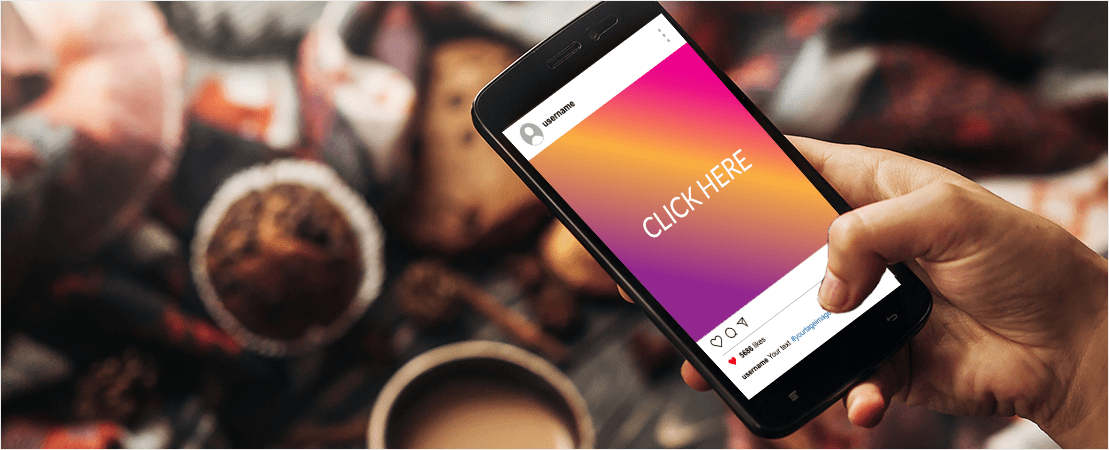
3. Click-Throughs on Links
Previously, links were only permitted on your Instagram profile bio, which was the only link used to track conversions from Instagram. But with the birth of Instagram Ads, you can now add a Call-To-Action (CTA) link, or ‘button’, to your post, which leads your audience to a specific page you want them to land on.
Your Click-Throughs on this CTA are incredibly important to track, as they will show you whether all that hard work you put into creating the perfect ‘gram’ is actually sending readers to your Blog, Website or Product Page, rather than just amassing likes and comments.
By knowing how many Click-Throughs you’re receiving on your Instagram Ad’s CTA, you’ll be able to make sure that the post you’re paying for is generating the traffic you’re wanting. If it’s not, then it might be time to rethink the ad and change the content to something more engaging!

4. Best Time and Day to Post
Every Social Media Platform attracts various users, each with their own Online searching behaviours. And while statistics show that Instagram audience are more active than on other social platform, you still need to track when your target market are doing the majority of their scrolling.
While monitoring your Follower Growth Rate, Engagement Rate and the kind of content you post, it’s also imperative that you track what times and days your target audience is most active. If you have access to this information, you’ll be primed to post your content at times where your desired audience are most likely to lay eyes on it. And this means a greater chance of creating engagement, strengthening your branding and converting viewers.
While tracking numbers on Instagram may initially seem daunting, if you stick to tracking these 4 major metrics you’ll soon realise how simple, and indeed beneficial, it can be for your marketing efforts. Measuring these will help you optimise your Instagram Campaigns, strengthen your branding and connect with your target audience on an even greater level. So start measuring them now, analyse the data, and see for yourself how they can help you grow!