We all know just how important images are when it comes to marketing your Small Business online. Social Media has become a crucial component of any Small Business Owner’s successful Digital Marketing Strategy and, given its emphasis on visuals, this means it’s essential to get your pictures perfect.
Images speak a thousand words in the Online World and should never be treated as insignificant. In fact, on many social sharing platforms they play an even more important role than text, most notably on Instagram and Pinterest.
Whichever Social Media platform you’re posting to, whether it be Facebook, Twitter or Instagram, your images should be high-quality and carefully considered. This will help you maximise the visual’s potential, ensuring you’re not posting material that gets overlooked or ignored.
But just how do you create the ideal image for your Social Media platforms?
Well, we’ve put together this list of helpful ways you can ensure every image you post to your Social Media platforms is perfect every single time.

Be Clear on Your Goal
Before you really get stuck into posting photos on your Business’s Social Media platforms, it’s important to consider the overall goal of the image. Think about the effect you want the visual to have on your followers. Do you want them to convert, click, comment or engage with the content?
Different platforms will typically be better suited at achieving the kind of follower reaction you’re hoping for. For example, Facebook and Twitter are the perfect place to post images which spark conversation, generate audience engagement and can lead to ‘shares’ and ‘tags’. Instagram is a channel primarily used to engage and inspire your audience, so is the ideal place to post beautiful, motivational photos. Pinterest can be the perfect place to post more informative visuals, such as an image-based ‘How To’ guide, which can lead a customer directly to your website.
If you’re not considering the overarching goal of your objective, you’re not using the image to its full potential.

Be Attentive to Quality
This is a big one that applies to every single Social Media channel. Never post a bad photo, graphic or image to ANY of your Business’s Social Media platforms.
With Social Media being such a crucial component to any business’s Digital Marketing Strategy, it’s essential that every image posted, no matter where, is good quality. Gone are the days when a business could post a slightly dark, out-of-focus photo and get away with it. Nowadays, the online audience is constantly bombarded with stunning, professional photos, making them scrupulous when it comes to judging and analysing visuals.
Posting a low-quality image that is over-exposed, has poor lighting or a strange perspective could seriously taint your reputation as an authority in your field. They’ll simply serve to make you look unprofessional and reduce your followers trust in your business, products and services. You should approach your visuals in exactly the same way you would your text, by carefully editing and checking each one to make sure it’s perfect before you make it public.
This certainly doesn’t mean you should be put off posting images altogether, but instead should encourage you to ensure every image is the best it can be. If there’s any doubt, don’t post it.
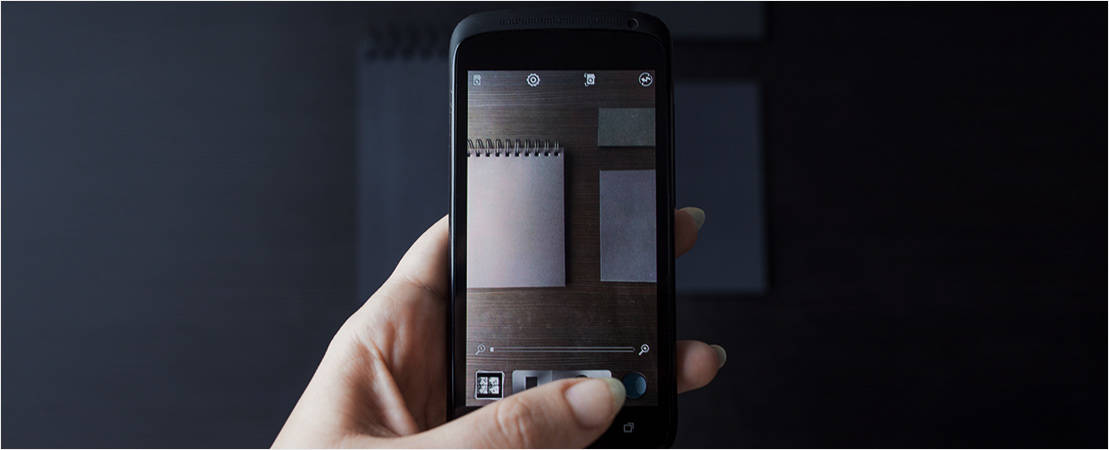
Utilise #Filters
If you do find yourself with a potentially sub-par image that you’re still very keen to post, not all hope is lost. Many Social Media platforms, including Instagram and Facebook, offer filters and editing options, which can increase the quality of a photo.
Filters are perhaps known mostly for their use on Instagram, the photo-based social sharing channel. Instagram also offers an impressive range of editing tools, enabling you to adjust the contrast, structure, saturation, shadows and orientation of your chosen image. This is good news for anyone who’s not a Photoshop guru, as it allows you to perform any ‘touch-ups’ that can bring the photo up to scratch and make it generally better looking.
Editing shouldn’t just be reserved for Instagram either. There’s a large range of photo editing apps which can be easily used to tailor-make and design photos and images which can be used across any of your business’s social channels. The best part is, they’re generally very easy to use, so any Small Business Owner can be a dab hand at photo editing.

Be Eye-Catching and Stand Out
The human brain processes images 60,000 times faster than text, making them the perfect tool to help you stand out from the masses and make an impact. They are the first thing your audience will see and assess when scrolling through their Social Media feed, so your efforts should be placed on making them stop and pay attention!
This can be done in a number of ways, including;
- Using bright bold colours that really stop viewers in their tracks.
- Being unpredictable. Whether that be shooting your photo from an interesting angle, or simply choosing slightly unusual subject matter.
- Incorporating text into your images, which can aid in drawing attention to the message you’re trying to get across.
- Using more texture in your images. According to a study by Curulate, images with a high level of texture generate 79% more likes on Instagram than those without.
There’s no point posting post after post of boring, same-same images if they’re not getting traction with your audience. Don’t be afraid to get creative and make a statement! Chances are your followers will begin to see your social media feed as a breath of fresh air from the hundreds of other generic accounts they scroll through each and every day.

Don’t be Fooled, Size Does Matter
Despite what people say, size really does matter. Particularly when it comes to selecting the right size for your Social Media images. Many people are surprised to discover that photo dimensions vary according to where you’re posting and sharing them, so don’t let it slip your mind.
An incorrectly sized picture can be blurred, stretched and out of proportion, which could serve to make your business appear a little, well, behind the times. It’s a simple mistake to make, but one that can have a big impact on how your audience sees your business overall.
There are a number of online resources you can use to access the most current dimensions for each Social platform, so before you post, make sure you’ve sized your images accordingly.

Check It Across All Platforms
If you’re using the same image across multiple Social Media platforms, make sure you double-check (if not triple-check!) that it works well on all of them.
Usually, moving an image from one channel to another is no issue, however there will be occasions where the image is the wrong size, the quality is not high enough or bits may be cropped out. This makes it vital to check your photos to ensure continuity and quality across all your platforms, whether that be Facebook, Instagram, Pinterest or Twitter.
Now that you’ve read some of the best ways to maximise the success of your Social Media images, you can put your days of low-quality photos and poorly sized graphics behind you. Get ready to post with a newfound confidence!



