Google Shopping is a great way for Small Business Owners with an Ecommerce Store to increase their revenue, improve brand awareness and reach out to a larger audience. However, while it’s an extremely effective Digital Marketing Tool, getting it perfect the first time can be tricky. Much like Google AdWords, Google Shopping is an artform, and even the smallest mistakes could throw out your Campaign completely, seeing you wasting your precious Marketing budget.
Some of these errors are simple, one-off slip-ups, but some are surprisingly common, seeing many Business Owners sabotaging their own success Online. To help you from making these errors and sending your hard-earned Marketing budget down the drain, we’ve put together a list of the 5 most common Google Shopping mistakes Small Business Owners make when creating and managing their campaigns.
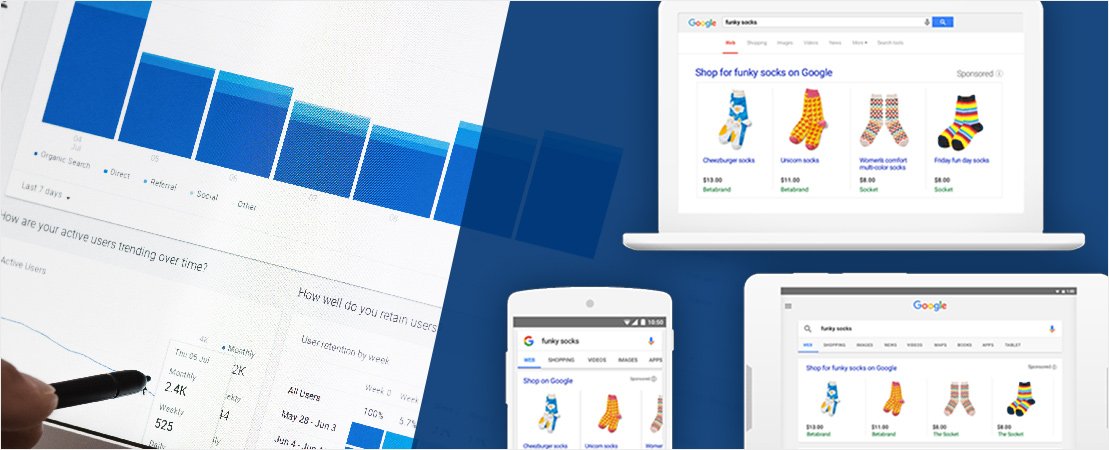
Google Shopping Mistake 1: Inaccurate or Incomplete Fields in Merchant Product Feeds
It may not be the most exciting or glamorous aspect of Google Shopping, but inaccurate or incomplete fields in your product feed can severely damage the success of your Shopping Campaigns.
When setting up new products in your Campaign, you’ll enter them into your Merchant Feed, found in the Merchant Centre. When doing this, it’s essential to ensure that all the information you input into the fields is correct and completed for each product.
While it may seem tiresome and arduous to enter in information such as your Unique Product Code (UPC) and Manufacturer Part Number (MPN) for each of your products, Google could disapprove your Ads, or there’s the potential for you to get matched up incorrectly with other products on Google Shopping.
For this reason, it pays to be as thorough as possible when entering in the field information in your Merchant Field. Spending time on this will save you a lot of time and hassle in the future.
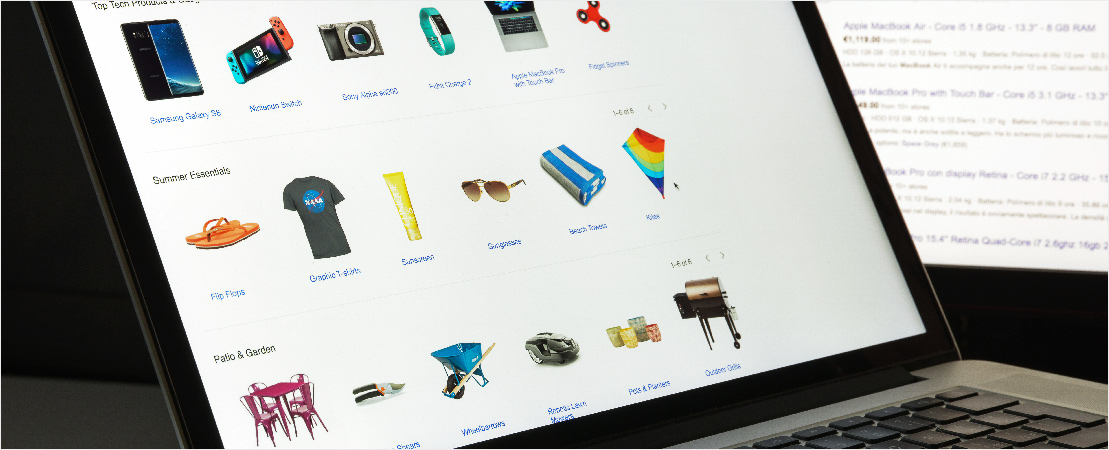
Google Shopping Mistake 2: Underestimating the Power of Images
In the world of Digital Marketing, images are undeniably very powerful. An effective, eye-catching product image can convert a visitor into a customer in a heartbeat. But beware, because just in the same way that a great image can attract shoppers, a low-quality one will likely turn them away completely.
One of the major benefits of Google Shopping is that you can advertise your products alongside an image, unlike traditional text-based Ads. This can be a double-edged sword, as it means you need to produce great product images if you want to appeal to customers and stand out from your competition. Present poor or pixelated images and you won’t just decrease your sales, but could also harm the reputation of your Business.
For this reason, it pays to invest in great photos of your products, even if that means hiring a professional, or buying a good camera. It’s also important to adhere to Google’s recommended image sizing. Fail to do this and your Ad will look inferior to your competitors’, or it could be disapproved altogether.

Google Shopping Mistake 3: Adding too Many Products at Once
We know that beginning a new Digital Campaign can be exciting, and the temptation to add all of your products at once can be strong. This behavior is normal, not just in virtual stores, but also in physical stores. But in order not to jeopardise your Campaign you need to hold your horses!
By adding too many products at once, you run the risk of encountering too many violations as you’re in such a rush to get everything uploaded and approved. Google typically takes at least 72 hours to approve each of your Ads, so if you add a whole heap at once, only to find out that you have to go back and change them all 3 days later (and then wait another 3 days for approval!), you’ll be making the process that much harder for yourself.
Instead, try adding a few products at a time, to ensure you’re doing it correctly before you go the whole hog. That way you’ll know you’re adhering to Google’s standards and not missing out on anything important.

Google Shopping Mistake 4: Ineffective Bidding Strategy
When it comes to Online Marketing, you need to understand that the market is constantly shifting and moving. Products are seasonal and come in and out of fashion, and your competitors are adjusting their prices and releasing new products or updates frequently.
If you want to be hitting your performance targets, you need to be regularly watching your CPC bids to ensure you’re not paying too much for keywords that are underperforming. Instead you need to create a dynamic Campaign that’s being adjusted so that it’s balanced between investing in more expensive, higher traffic Keywords, as well as cheaper niche phrases.

Google Shopping Mistake 5: Not Using Audience Lists
One of the great features of Google Shopping is that it allows you to target specific audiences based on their prior interactions with your Business. Known as Remarketing Lists for Search Ads, these can be highly effective in boosting the performance of your Campaign, so if not utilised correctly, you could be leaving money on the table.
Typically, you should bid more aggressively on people who, for some reason, have abandoned their shopping cart part-way through the purchasing process. That’s because they’ve already clearly shown an interest in your products and were, in fact, so close to buying from you! There’s every chance they simply got distracted during this step and forgot to follow through. These are the customers who are the easiest to persuade to continue the purchasing process, simply through leveraging an effective Remarketing Ad.
While there are plenty of other common Google Shopping mistakes, these are the top 5 that we see most Small Business Owners making. So, if you feel like you’re at risk of committing any of these, step back and assess your Campaign. Ask yourself if you’re achieving the results you were hoping for and consider if one of the above could be standing in your way. Google Shopping has been taken up by Ecommerce Businesses both great and small, so it’s imperative that you maximise your success using this extremely powerful Digital Marketing tool!
Shopping has been taken up by Ecommerce Businesses both great and small, so it’s imperative that you maximise your success using this extremely powerful Digital Marketing tool!
Want to boost your Ecommerce success with Google Shopping? Reach out to the Sites n Stores team today! Or make a booking to chat with us about why this remarkable Digital Marketing tool is right for you!



