If you’re a Small Business Owner using Google Shopping as a way to market to your audience, you’ll want to make sure your really getting the most out of your ads. While it may be tempting to adopt a “set and forget” mentality, Google Shopping is one of the more intricate Campaign types to manage, and therefore requires commitment from the initial set up through to full swing budget spending.
That being said, Google Shopping isn’t something to be intimidated by. When optimised correctly it can do incredible things for your Ecommerce Store, helping you to attract more customers, increase retention and promote your products Online.
While there are numerous optimisation techniques out there, we’ve pulled together a list of some of our favourites, which will allow you to easily make the most out of your Shopping Campaigns.

1. Start with Great Product Data
Optimising your Google Shopping Feed can be an arduous and time-consuming task, but it is well worth the effort in the long run when it comes to maximising the success of your Campaign.
Google Shopping Campaigns don’t use keywords like traditional Paid Search Ads, so Google pulls the most relevant product for the result pages based on the Shopping Feed details. The bulk of what provides those details comes from a small intersection of your product data, most notably the:
- Product Titles
- Product Descriptions
- Product Images
- GTIN or Brand/MPN
By adding this relevant information to your product listings and ensuring each of the above is optimised in the best possible way, you’ll increase the chances of your product showing up in your target consumer’s search results.
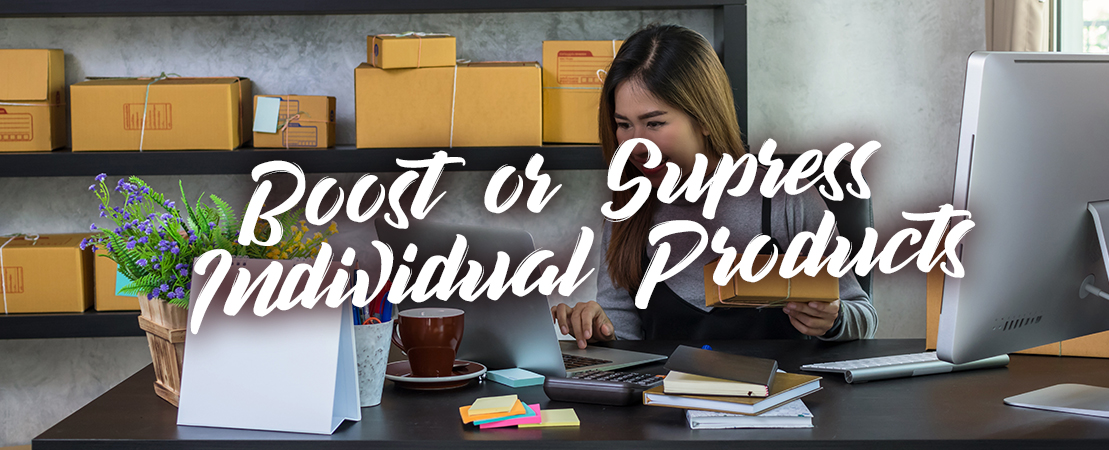
2. Boost or Supress Individual Products
Google Shopping gives you the chance to see which of your products are driving the greatest proportion of sales through your ads, thus allowing you to tailor your bids accordingly.
This is one of the best and simplest ways to optimise your Google Shopping Campaigns. You want to bid higher for products that are doing well. You can do this by going to the Google Shopping Campaign the specific product is in and subdividing by item ID and then setting a higher bid.
Conversely, for those ads which aren’t performing as well you can lower your bids, or, if they’re seeing you receive no pay-off at all, you can stop them and invest more in your higher performing ads.
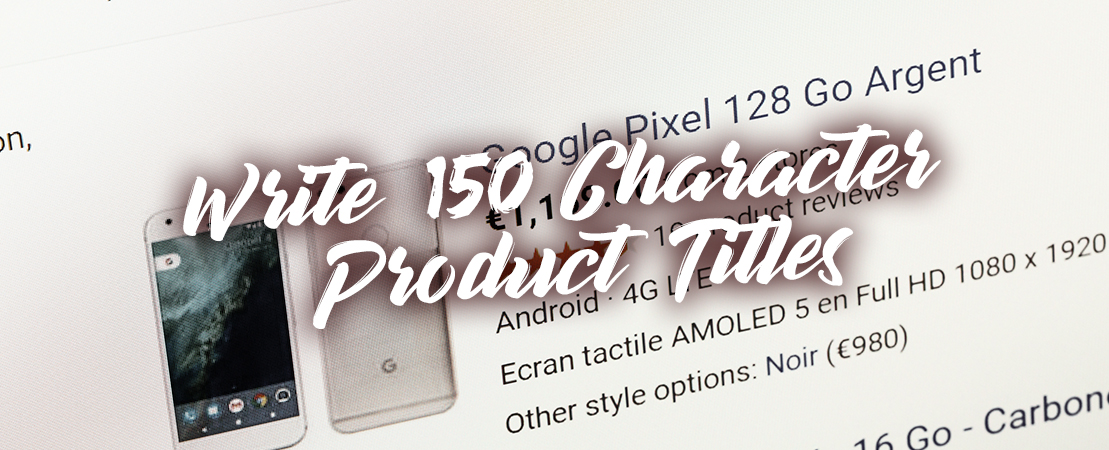
3. Write 150 Character Product Titles
Once again, this has to do with optimising your product data. When first establishing your Campaign, it might be tempting to simply carry across product titles from your website to Google Shopping, but this could be a big mistake for the success of your campaign.
Most Ecommerce product titles are only 40 characters, meaning that most retailers are not making effective use of the other 110 characters allowed within Google Shopping. And trust us, this is a HUGE missed opportunity! While not all the 150 characters of a product title will be shown on the thumbnail initially, when an interested searcher scrolls over your product with their mouse these titles become expanded and shown in full.
Products that make the most of the allocated product title character count have been shown to outperform their shorter counterparts, seeing them have an overall increase in impressions and a higher Click-Through-Rate.

4. Optimise Your Landing Pages
This one might seem obvious, but you might be surprised at how many people skip this crucial step in the optimisation process.
While having an effective ad is all well and good, if you’re sending users to a landing page that is hard to navigate, confusing or not even displaying what they originally clicked on then you’ll likely be losing customers by the bucket-load.
When a potential buyer clicks your Google Shopping ad they should be taken to a page that is highly relevant to what they just clicked. For example, if your Shopping ad is promoting a second-hand digital camera, the user should be directed to that specific product page. If you instead direct your audience to your full price limited edition cameras in the hopes that you’ll generate a greater profit, think again. To reduce bounce rate, give your viewers exactly what they want to find. Do this and it’s hard to go wrong.
Furthermore, you must ensure that once your potential customer arrives at the landing page in question, they have an optimal experience. Make sure all the buttons on the page are working correctly, any product descriptions are well written and the image is of a high quality.

5. Use Device Bid Modifiers
This one might sound kind of scary if you’re not too familiar with Marketing lingo, but hear us out. Once you wrap your head around modifying your Google Shopping ads for specific devices you’ll wonder why you weren’t doing it sooner.
Bid Modification is best used if you’ve been running your Campaign for some time and have historical data to look back on. This technique allows you to increases and/or decreases your bids for a number of your ad’s factors, such as location targeting and ad scheduling. One of the best modifiers to begin with however is Devices. This allows you to place more emphasis on ads shown to people searching for your products on either Desktop or Mobile devices.
If you own an Online shoe store and you know that you receive 60% of your traffic and sales through people shopping via Mobile and Tablet Devices, you can then invest more heavily in the ads shown to those searching on these devices. This allows you to promote your products to a larger group of people who are more likely to buy from you than those searching on a Desktop.
As you can see, there are a myriad of ways that you can optimise your Google Shopping ads to really maximise your chance of success! By implementing some of the above tips and tricks, you’ll likely see an increase in the success of your Campaigns overall. Remember, ditch the “set and forget” mindset and get Google Shopping working its hardest for you!



