In a Digital World where all internet users expect to access any Website instantaneously, fast Website loading times do matter.
It can be a massive deal-breaker for any user if your Homepage takes more than five seconds to load. Anything beyond the 5 second mark and, chances are, you’re going to lose that customer and, along with them, a potential sale. This is an important point that any Small Business Owners with a Website or an E-commerce Store should be extremely mindful of.
According to recent studies, 47% of users expect a Website to load in just two seconds, while 40% of users will leave a Site that takes more than three seconds to load. For those using mobile devices, the bounce rates rise up to as much as 123% if a site takes 10 seconds. As you can see, the failure of a Website to load immediately can be costly in the long run: it will affect your sales, your ability to generate leads, and retain clients.
And let’s not forget, the biggest Search Engine platform of all, Google, will examine hundreds of different elements within your Website to determine where it should appear in the search results. So if your load times a too slow, this will also will also impede your Search Engine Optimisation (SEO) ranking.
Once it gets to this point, it can be very difficult to turn around that negative first impression and in the Digital World – first impressions mean everything! So, to make sure you don’t dig yourself into a slow-load hole, here are some handy tips to avoid that scenario for both your Website’s desktop and mobile pages.

Reduce Image Sizes
Visual materials such as photos and videos can use up a lot of valuable bandwidth and take longer to download that HTML files. It’s easy to fall into the trap of thinking that high resolution photos don’t impact the overall speed of your Site, especially when your Content Management System (CMS) can upload those photos error-free.
However, in actual fact, even if the CMS can resize the photos, it ends up forcing your web browser to execute multiple comments and slows down the site.
To avoid this, it’s best to use an image editing program to alter the photo sizes before uploading them to the CMS. There are also a number of free online editing tools that allow you to upload your photo resize it without affecting the resolution. By reducing the image sizes, your Website can load that much faster.
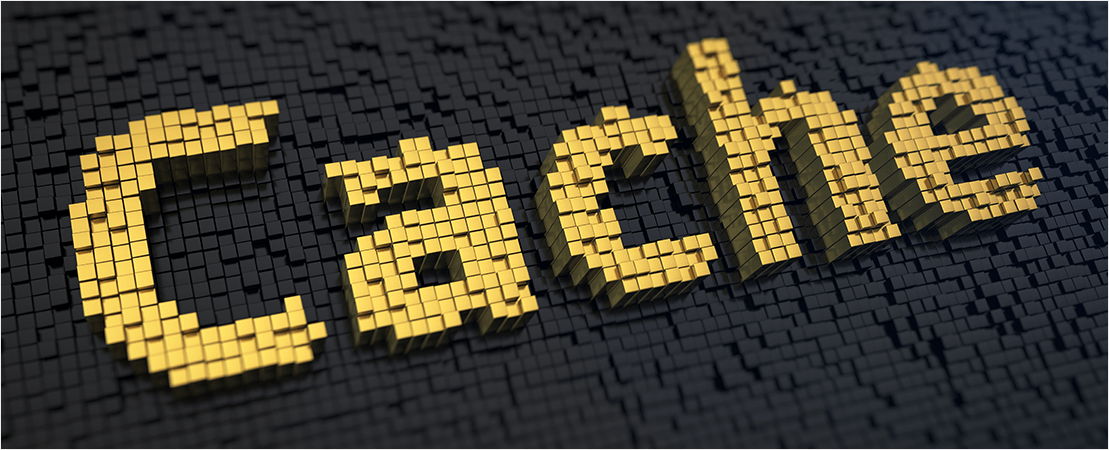
Enable Browser Caching
Cache, internet browser cache, or temporary internet files with an internet browser, like Google Chrome, Firefox, or Internet Explorer, is used to improve how fast data loads while browsing the Internet.
Browser cache will allow a visitor’s browser to store copies of your Website’s individual pages, so that when the visitor returns next time, the content can be called up from within the cache rather than reloading the entire page. This saves the number of resources used to display your pages, resulting in an overall faster loading time for the Web page.

Get Rid Of Unnecessary Plugins
With the vast range of exciting and engaging plugins that are now so readily available, it’s tempting to add more to your Site than you may actually need. But the more plugins you have installed on your Site, the more this will have a negative impact on the speed of your Site.
While plugins can bring new functionality and features to your Website, you must ask yourself whether or not you really need it for your Business. Is it providing your Site visitors with a necessary and valuable feature or experience? If not, it might be time to give it the flick.
Low-quality or outdated plugins can also slow down your Website’s performance dramatically too. However, this can be easily fixed by evaluating your current plugins and removing those that duplicate functionality, are out of date, or are no longer being used.
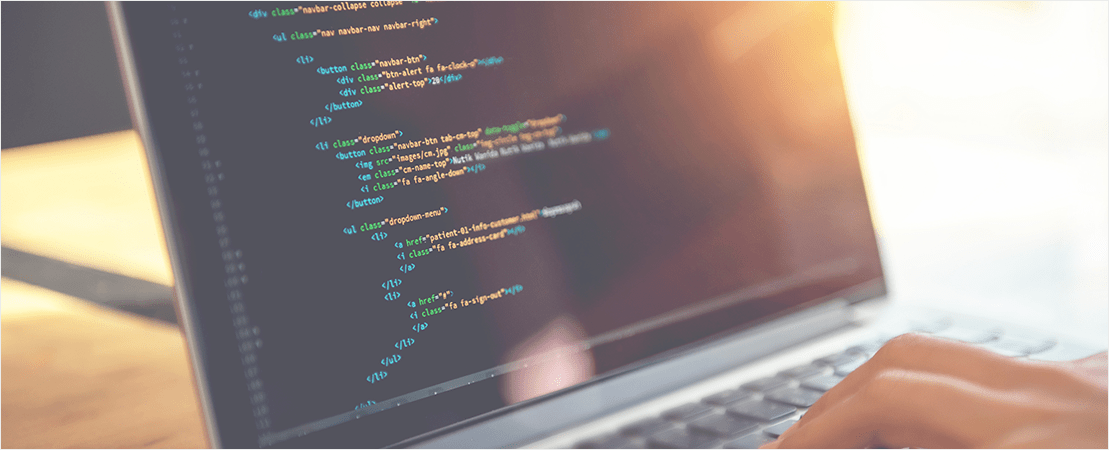
Incorporate Expiry Headers
When a visitor comes to your Website, your Site’s files are automatically stored on their computer so that it loads faster the next time that user returns. By using an expiration date in the file header, this will shorten the length of time these files will be stored on the user’s computer.
You can even go one step further and configure the expiry header so the files never time out. Or you can increase the expiration date significantly, so that it doesn’t impact your server and page load time.

Review Your Hosting Provider And Package
If you find your Website’s pages are still loading too slowly, it might be time to consider a new hosting package. If you’re part of a shared server, then you’re probably sharing server space with dozens of other Websites, which will affect the overall speed of your Website.
If shared hosting is having a negative impact on your Website and, in turn, your Business’s bottom line, it might be time to consider upgrading to a private server. It may be slightly more costly than shared hosting, but if it saves you from losing customers, then it’s definitely worth it!

Enable Gzip Compression
This might sound a bit technical, but bare with us. Gzip Compression is a technology that minimises the size of browser-based HTTP responses – sometimes by as much as 70%. By using Gzip compression, you can speed up your Website’s load times significantly.

Unsure? Test Your Website’s Speed For Free!
There are loads of free Online Tools available for testing a Website’s desktop and mobile speed. This can help you identify whether your Website’s load times need to be addressed, or whether you’re sittin’ pretty in the sweet spot of 0-4 seconds.
We recommend using Google PageSpeed Insights, which is designed to analyse, optimise and identify ways to make your Website run faster, more efficiently and more mobile device friendly.
If you start noticing that your Small Business’s Website is running slower than usual, then it might be a great opportunity to run a test or two just to be sure. If not, then give us a call at Sites n Stores and we’ll find out what’s gone wrong.
At the end of the day, a Website’s loading speed does matter, it strongly affects the user’s experience, negatively affects your Search Engine Rankings, sales and conversion rates and worse, your reputation – right down to the fraction of a second!



