Your Website’s layout looks great, you’ve got high-quality images, well-written content and an eye-catching logo. But do you feel as though something’s still missing? Maybe your Site doesn’t quite have the ‘pizzaz’ that you’re hoping for…or perhaps it’s functionality isn’t quite up to scratch. Well, maybe it’s time that you added some Plugins!
If you aren’t familiar with WordPress Plugins, allow us to introduce them to you. We’ll tell you where to find them, how to use them, and how these Plugins can really help to take your Website to the next level!
There are around 52,000 Plugins currently available, and that number continues to grow each day. Some are paid and some are free, but we’ll share some of the best and most useful Plugins that will help you run your Small Business Website, regardless of what industry you’re in. They might be confusing at first but it’s a must to learn how to use them because they just might step up your game!
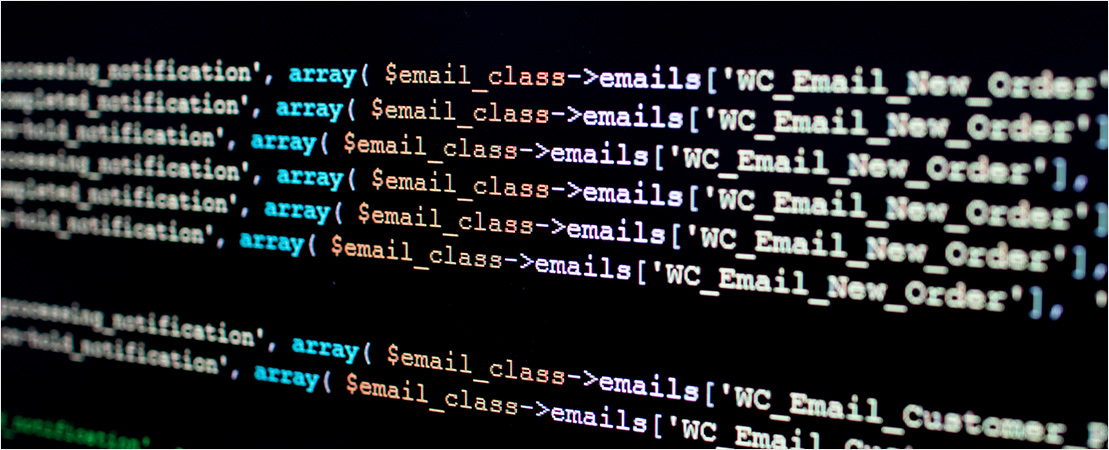
So, What Is A Plugin?
Basically, Plugins are used to extend the functionality of a WordPress Site. After a Plugin is installed, it can be activated or deactivated at the Plugin Menu. There are a huge range of Plugins that enable you to do various things with your Site. The easiest place to find them is the official WordPress Plugin Directory. You can search and install new Plugins by clicking the ‘Add New’ button at the top of the Plugin menu page or the ‘Add New’ link in the left-hand navigation menu.
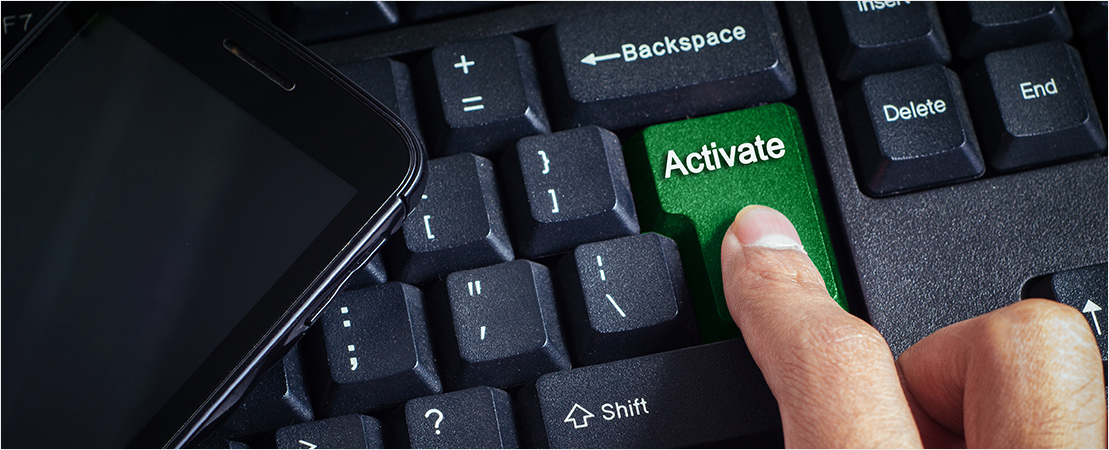
Activating Plugins
Once a Plugin has been added to your Site, it needs to be activated. To do this, click the ‘Activate’ link below the Plugin. Note that some Plugins might also require configuration.
Activated Plugins will be displayed with a different coloured background within your list of Plugins. They will also be highlighted with a blue vertical bar down the left-hand side of the row. If an activated Plugin requires an update, this bar will be red.
When your Plugins require updates a small number will appear next to the Plugins menu option and that number will tell you how many Plugins need to be updated. A message will also appear below the name of every Plugin that requires an update. The message will contain a link that allows you to view the details for the new version and another link that will begin the update.
Always investigate any changes to the Plugin caused by an update as it is possible that the functionality could have changed. It’s advised that you do this prior to updating your post.
Once you click on update, the Plugin will begin updating immediately. To delete a Plugin that you no longer require, just click the ‘Delete’ link underneath the Plugin name.

Adding A New Plugin
You can search and install new Plugins by clicking the ‘Add New’ button at the top of the Plugin menu page or the Add New link in the left-hand navigation menu. You can also use the ‘Search’ Plugins input field to search for particular Plugins.
The Add Plugins page will display a list of the current featured Plugins from the WordPress.org Plugin Directory. You can use the links that appear at the top of the page to filter the results to see ‘Features’, ‘Popular’, ‘Recommended’ or a list of Plugins you’ve marked as ‘Favourite’ within the WordPress.org Plugin Directory. Note that you will need to login with a WordPress.org username and then click the ‘Get Favourites’ button to access to your list.
To view more information about a particular Plugin, click the thumbnail image, Plugin name or ‘More Details link’. A pop-up window will display more information about the Plugin, such as the Version, Author and the date it was Last Updated. You can also read the full Plugin description, installation notes, see screen shots and read reviews.
After clicking the Install Now button, the Plugin will automatically download to your site and be installed. You can either activate the Plugin or return to the Plugin installer page.
On the ‘Add Plugins’ page, you can manually upload a Plugin to your site. To upload, click the Upload Plugin button at the top of the page.
Select your Plugin zip file from your computer by clicking Browse button. Your Plugin file must be uploaded in .zip format. After clicking the Install Now button, your Plugin will be automatically uploaded and installed. You can either activate the Plugin or return to the Plugin installer page.

Some Useful Plugins For Your Website
There are going to be some Plugins which could be particularly useful for helping you maximise the success of your Small Business’s Website. Here’s our pick of the bunch.
- JetPack by WordPress
This Plugin is probably the most helpful among all, plus it’s free! JetPack is like an all-in-one Plugin that provides tools for your Website. It offers tools for design, tracking statistics, improving social sharing and security.
They also have a paid option that gives you additional features like SEO tools, backup, and spam protection. And because this Plugin is hosted by WordPress itself, your Website runs smoothly and fast no matter how many features you add.
- Yoast SEO
If you find the idea of Search Engine Optimisation (SEO) intimidating, then Yoast SEO is for you! This Plugin can contribute a lot to your on-page SEO game and it even makes it easier to get everything done!
Yoast SEO uses a traffic-light system to determine how well your page is optimised on Search Engines. Aside from that, it also gives you tips on how to improve your pages to improve optimisation.
- Akismet Anti-Spam
Let’s face it, Spam is inevitable. Once you start running your Website, spam will start showing up. Thankfully, there’s a way to prevent it from appearing. Akismet is an effective tool to block all those spammy comments that may start to drive you crazy! It acts as a security guard for the gateway of your Website. To use this powerful Plugin, all you need to do is click on the ‘Get your API Key’ and follow the instructions given.
With so many Plugins available, there’s something of use for every Small Business Owner! Whether you’re looking to secure your sight, add some interest or optimise your tech, Plugins are a great way to take your Business’s Website to new and greater heights.



